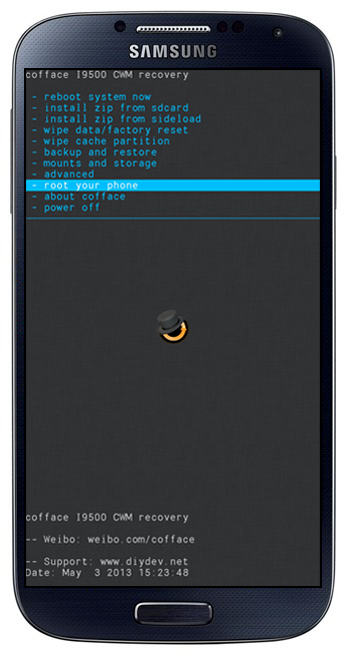Admin
Admin


Posts : 3981
Thanks : 18417
THANKS : 36
Join date : 2012-09-02
Age : 34
Location : INDIA, TAMILNADU
 |  Subject: I9500 Galaxy S4 Root + Arrow ROM | Fast | Stable | Best battery life | More free Ram Subject: I9500 Galaxy S4 Root + Arrow ROM | Fast | Stable | Best battery life | More free Ram  Sun Jul 14, 2013 1:05 pm Sun Jul 14, 2013 1:05 pm | |
| I9500 Galaxy S4 Root + Arrow ROM | Fast | Stable | Best battery life | More free Ram Cofface’s CWM Recovery & Root [Download] Odin3 Flash Utility [Download]
Important before doing this you must enable the usb debugging mode. Tutorial below * Open Settings on your Android phone or tablet.
* Scroll down to About and tap it.
* If you have a Samsung Galaxy S4 or any other variant of the phone, open Settings> More tab> About and tap it.
* Now scroll to Build number and tap it 7 times.
* After tapping the Build Number 7 times, you will see a message “You are now a developer!” If you have a Galaxy S4 or any other Samsung Galaxy device
with Android 4.2, the message reads as follows- “Developer mode has been enabled  * Return to the main Settings menu and now you’ll be able to see Developer Options. * Return to the main Settings menu and now you’ll be able to see Developer Options.   * Tap on Developer options and mark the box in front of USB Debugging to enable it. * Tap on Developer options and mark the box in front of USB Debugging to enable it.
* To disable Developer Options and USB Debugging mode later, follow the same steps and uncheck the box in front of USB Debugging. _____________________________________________________________________________________________________________________________________ Now Root your mobile * Put yur mobile into download mode using volume down+home+power
* Run odin 3.07 nd Under PDA, select the cofface_samsungI9500_recovery_en_0503.tar file to flash the recovery, which will later be used to root the device.
Make sure that Re-Partition is unchecked, and don’t touch any other setting. Hit the Start button to begin flashing the new PDA.
* Once the flash is complete, the phone will reboot. Wait for boot to complete, and then power it back off.
* Reboot the phone into CWM recovery that you just installed by pressing and holding Volume Up + Home buttons whilst powering on the device.
* In Recovery, go to root your phone, followed by choosing any of the two methods. CWM Recovery will notify once the process is complete.
* Reboot your device once again, and you will have the Super User app installed on your Galaxy S4 GT-I9500. Please ensure to not update the su binaries
after this. 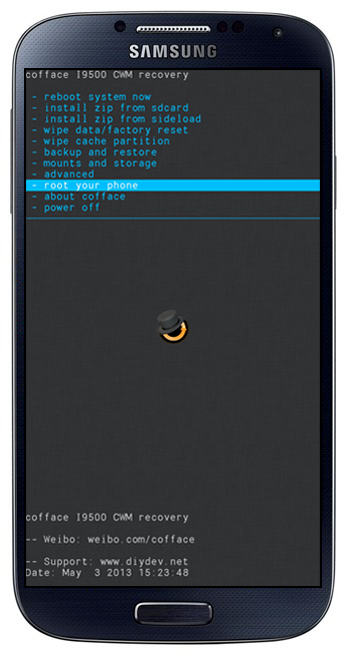  1 - You need be Root 1 - You need be Root
2 - Copy zip Rom on External SD card
3 - Reboot your phone in Recovery Mode
4 - Make Full Wipes:
- Wipe data factory
- Wipe cache partition
- Wipe Dalvik cache (in Advanced)
- Wipe battery stats (in Advanced)
5 - Install zip from External sd card
6 - Choose zip Rom (wait 3 or 4 minutes)
7 - Reboot system now and ready, enjoy Arrow ROM  > Based on Last Stock Firmware Android 4.2.2 OFFICIAL (Jelly Bean) > Based on Last Stock Firmware Android 4.2.2 OFFICIAL (Jelly Bean)
> Kernel Stock
> Deodex
> Rooted
> Busybox
> Zipalign Arrow ROM Extras (Settings)
* MultiWindows Manager
* Change CSC
* CPU Spy
* Samsung Secrets Codes
* Reboot
* Reboot into Recovery
* Reboot into Download
* OTA Updates
> CRT Effect
> 4 way Reboot
> All apps in MultiWindows
> Call REC
> No SMS auto converting in MMS
> Unlimited SMS recipient list
> Unlimited Contacts
> No incremental Ring
> No echo
> init.d support
> data/app enabled
> Multi CSC
> All APN list
> GPS Hack
> Hosts to stop advertising in apps
> Auto Backup EFS Folder
> Added Flash Player app
> Sony Sketch font
> Sony X-Reality™ Engine
> STABLE
> FAST
> BEAUTY AOSP THEME
> And more!    Arrow ROM v3.0.0 XWUBMG1 Download (sometime server vil b busy try othertime ) Arrow ROM v2.0.0 XWUBMF8 Download Changelog v3.0.0 > Based on Stock Firmware XWUBMG1 Android 4.2.2 OFFICIAL (Jelly Bean) Arrow ROM v3.0.0 XWUBMG1 Download (sometime server vil b busy try othertime ) Arrow ROM v2.0.0 XWUBMF8 Download Changelog v3.0.0 > Based on Stock Firmware XWUBMG1 Android 4.2.2 OFFICIAL (Jelly Bean)
> Kernel Stock XWUBMG1
> Deodex
> Rooted
> Busybox
> Zipalign
> New inicial updater script
> News features in Themed!
> New Framework Animations!
> Best battery life!
> More free Ram
> New Google Maps 7.0.1
> Added Samsung Secrets Codes in Arrow ROM Settings
> Deleted OTA Updates
> More Debloated
> All Samsung features availables
> New icons in Apps
> Sony X-Reality™ Engine (for better quality in videos and images)
> Original Samsung Font |
|








 Iphone Australia Networks
Iphone Australia Networks  Iphone U.S.A Networks
Iphone U.S.A Networks  Iphone U.K Networks
Iphone U.K Networks  Iphone France Networks
Iphone France Networks  Iphone Canada Networks
Iphone Canada Networks  Iphone Swizerland Networks Unlock Now FRIENDUNLOCKER
Iphone Swizerland Networks Unlock Now FRIENDUNLOCKER