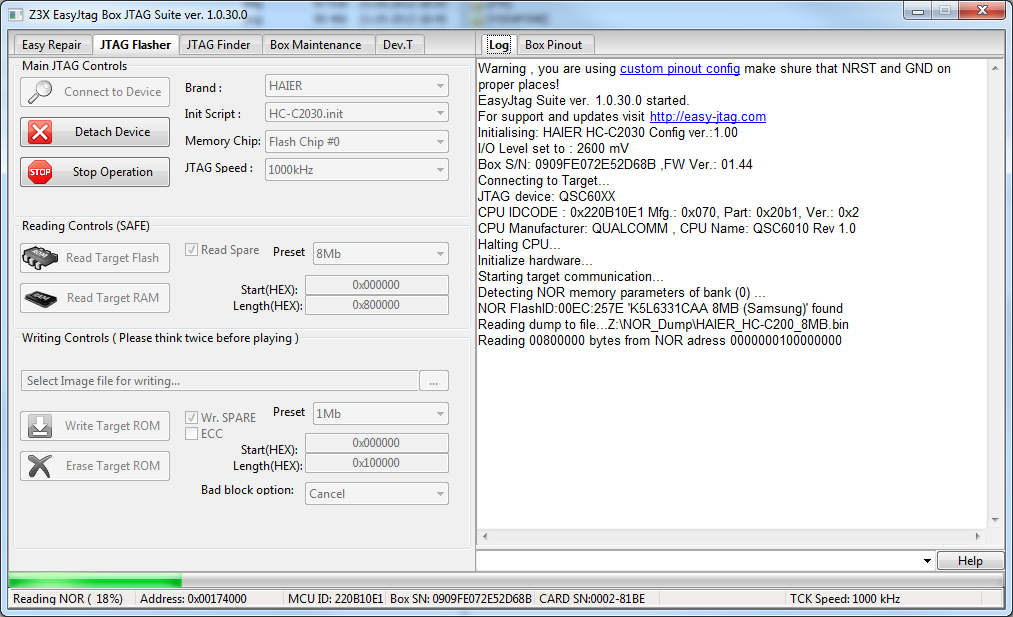Hi all , we get an some CDMA device to our lab , and I want to share with you fresh tutorial of full JTAG discovery in 10 minutes:

Finding JTAG may need some steps before you solder any pins ;-)
You need some additional tools like multimeter

Before soldering we need to probe some important PINS:
GROUND ( Must be always connected to PIN20 )
BATTERY+ ( Must be excluded from search , because high currect may break box logic )
RESET ( Must be excluded from search , because powers off JTAG and finder may fail to detect JTAG. )
For this i've made more detailed photo of testpoint area

With MULTIMETER in diode probing mode I am detected ground pin (
blue) and
reset pin (
violet) Every time if you touch this pin phone go in restart.
GND and BATTERY TPs are easy to detect by multimeter , they directly wired on battery terminals.
NRST are easy to detect while looking on phone screen and tapping all testpoints one by one. Phone will
restart every time you tap NRESET pin. Most powerful method are connect testpionts to GND via 1kOm resistor
but in most situation enough to tap by tweezers or multimeter probe.
I am marked them on picture :

Then I am numbered rest of test points on PCB and soldered them to EasyJTAG box header one by one:

Connected phone to power source and tried to search pin out - and it was succeseful

All JTAG pins are detected , and we know position of GND and NRST before.

Next step to solder one of free pins ( ex. PIN1 ) to reset TP , define SRST to PIN1 in software and try to connect phone like nearest models with same MCU : QSC6010 For example as HAIER HC-C2030.

Now we got success connection from first try ;-)
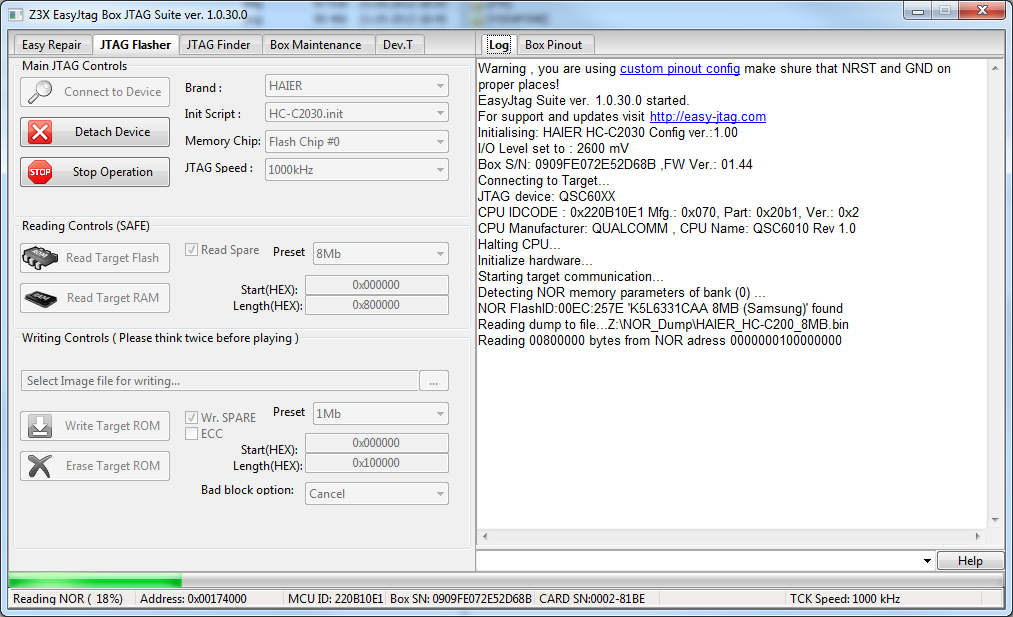
And finally we get
HAIER HC-C200 JTAG Pinout World First by Z3X TEAM :









 Iphone Australia Networks
Iphone Australia Networks  Iphone U.S.A Networks
Iphone U.S.A Networks  Iphone U.K Networks
Iphone U.K Networks  Iphone France Networks
Iphone France Networks  Iphone Canada Networks
Iphone Canada Networks  Iphone Swizerland Networks Unlock Now FRIENDUNLOCKER
Iphone Swizerland Networks Unlock Now FRIENDUNLOCKER







 All JTAG pins are detected , and we know position of GND and NRST before.
All JTAG pins are detected , and we know position of GND and NRST before.