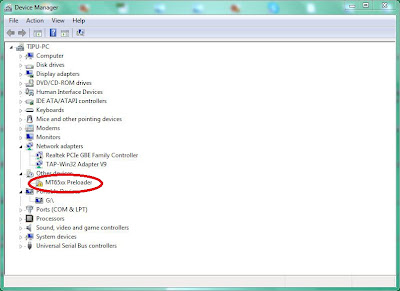Admin
Admin


Posts : 3981
Thanks : 18391
THANKS : 36
Join date : 2012-09-02
Age : 34
Location : INDIA, TAMILNADU
 |  Subject: Install MTK Driver In Windows XP/Vista/7 Subject: Install MTK Driver In Windows XP/Vista/7  Fri Sep 20, 2013 8:12 pm Fri Sep 20, 2013 8:12 pm | |
| Install MTK Driver In Windows XP/Vista/7
Many MTK or mediatek device users facing problem in installing driver for their phone, so I have decided to share "how to install USB VCOM DRIVER in windows 7/Vista/Xp". This tutorial is mainly for micromax a25/a44/a52 and many other MTK android phones. HOW TO INSTALL VCOM DRIVER :
- First of all download USBdeview from below
- Now extract USBdeview_droidtricks.zip
- Open USBdeview.exe as administrator
- Now follow my screenshots and uninstall PreLoader USB VCOM and also Micromax a25 USB driver
 Now again uninstall PreLoader USB VCOM which is located below in USBdeview
- Again open USBDeview as administrator
- Now connect your MTK device(eg. Micromax/Samasung/LG) by removing battery from it
- Your windows search for driver ...
- If automatically install your driver by windows then you need not have to follow the next steps
- Automatic installation occurs if you have installed previously
- Now Go to Device manager if automatic installation does not occur
- Now look at the picture below and click right mouse button and press update driver software
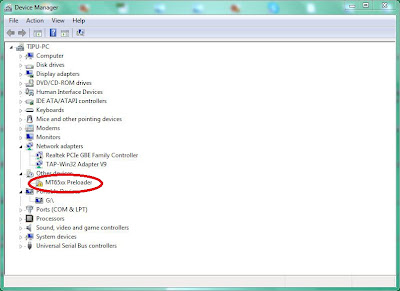
- A window will come
- Select "browse my computer for driver software"
- Now browser your USB VCOM DRIVER PATH and install driver
Download(Driver) Download(USBdeview) |
|








 Iphone Australia Networks
Iphone Australia Networks  Iphone U.S.A Networks
Iphone U.S.A Networks  Iphone U.K Networks
Iphone U.K Networks  Iphone France Networks
Iphone France Networks  Iphone Canada Networks
Iphone Canada Networks  Iphone Swizerland Networks Unlock Now FRIENDUNLOCKER
Iphone Swizerland Networks Unlock Now FRIENDUNLOCKER