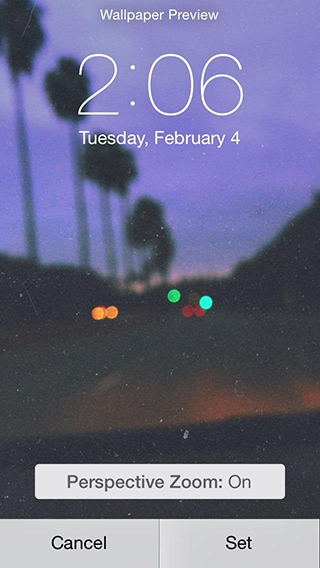rockfort93
Super Moderator


Posts : 124
Thanks : 8130
THANKS : 57
Join date : 2013-07-16
Age : 31
Location : Chennai
 |  Subject: How to fix motion sickness issues in iOS 7.1 Subject: How to fix motion sickness issues in iOS 7.1  Fri Mar 28, 2014 2:29 pm Fri Mar 28, 2014 2:29 pm | |
| How to fix motion sickness issues in iOS 7.1 iOS 7 was a huge change from iOS 6, in which Apple embraced parallax, motion effects, and other kinds of animations to convey depth. These changes however made some people sick, causing headaches and nausea. Apple addressed these issues with new accessibility settings in iOS 7.0.3, and further improved upon them in the recently released iOS 7.1. You can now not only tone down the animations during app launch and opening the app switcher, but also reduce the moving backgrounds in the Weather app and the bouncy scroll in the Messages app. How to fix motion sickness issues in iOS 7.1
- Open the Settings app and navigate to General > Accessibility > Reduce Motion, and turn on the Reduce Motion toggle.
- Enabling Reduce Motion will turn most animations into simple crossfade effects, and reduce the parallax movement seen in various UI elements when you tilt the device. It will also remove the moving background in Weather and the bounce scrolling effect in Messages.
- If you just want to disable the parallax effect on the home screen, but retain the other animations, iOS 7.1 adds a new setting called Perspective Zoom that does exactly this. By default, iOS zooms into your wallpaper to give it space to move around when you tilt your device.
- To disable this behavior, you can turn off Perspective Zoom by navigating to Settings > Wallpapers & Brightness, and choosing a new Wallpaper.
- When the wallpaper is previewed, you’ll see a new Perspective Zoom button. Tap on the button to disable it (it should say Perspective Zoom: Off), and set the wallpaper. iOS will no longer move your wallpaper when you tilt your device.
 Perspective Zoom On (Left), Perspective Zoom Off (Right) Perspective Zoom On (Left), Perspective Zoom Off (Right) |
|








 Iphone Australia Networks
Iphone Australia Networks  Iphone U.S.A Networks
Iphone U.S.A Networks  Iphone U.K Networks
Iphone U.K Networks  Iphone France Networks
Iphone France Networks  Iphone Canada Networks
Iphone Canada Networks  Iphone Swizerland Networks Unlock Now FRIENDUNLOCKER
Iphone Swizerland Networks Unlock Now FRIENDUNLOCKER