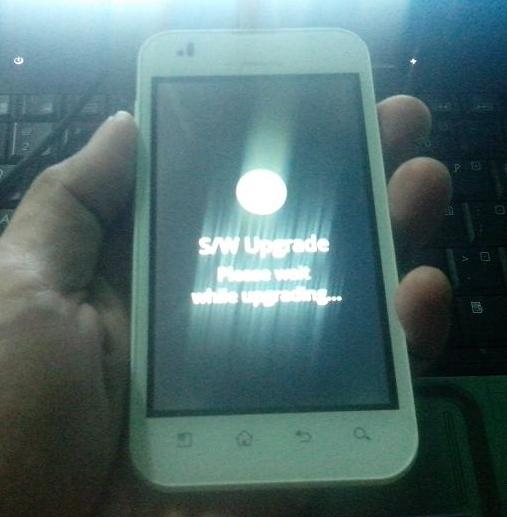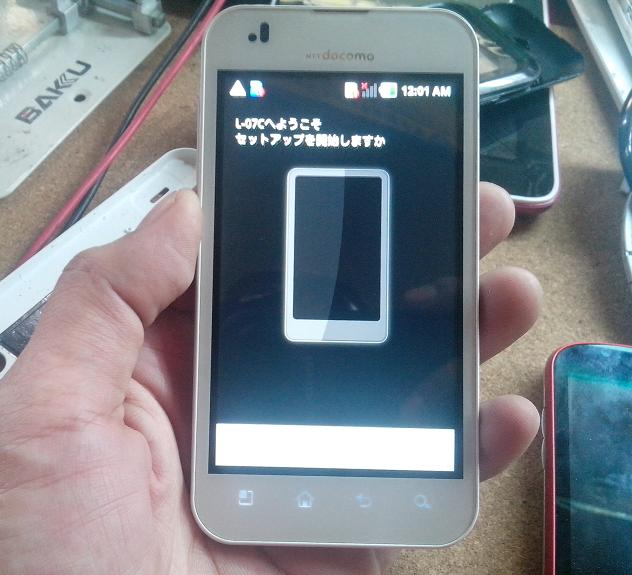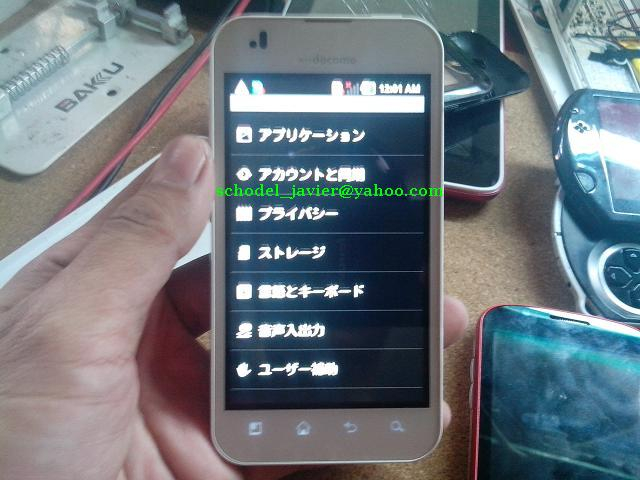Admin
Admin


Posts : 3981
Thanks : 18795
THANKS : 36
Join date : 2012-09-02
Age : 35
Location : INDIA, TAMILNADU
 |  Subject: L-07c BLINKING LOGO (GUIDE how to write firmware) Subject: L-07c BLINKING LOGO (GUIDE how to write firmware)  Sat Apr 20, 2013 9:51 pm Sat Apr 20, 2013 9:51 pm | |
| history:blinking logo only (overheating too) flash with octopus box but still the same after a few minutes try cleaning, remove resistors and capacitors but NO USE LAST OPTION: download ORIGINAL / OFFICIAL FIRMWARE then flash with official LG updater SOLVED 1.install and download this B2cAppSetup.rar 2.download firmware ORIGINAL FIRMWARE / KDZ format 3.download the driver and install L07c DRIVERS 4.set phone to download mode (power off the phone and do not remove battery hold volume up then insert usb cable) 5.now download this hacked version (works offline and no need "windows enabler") i already provided the L07c DLL file inside this schodel_javier@gsmpioneercom%20KDZ%20UPDATER%20ENGLISH%20WORKS%20OFFLINE.rar]OFFLINE KDZ UPDATER now extract this kdz folder to desktop and RUN the EXE file
then follow the screenshots 1  2  3  4  5  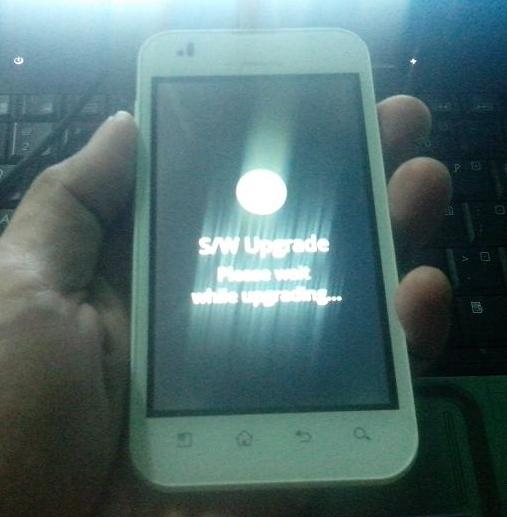 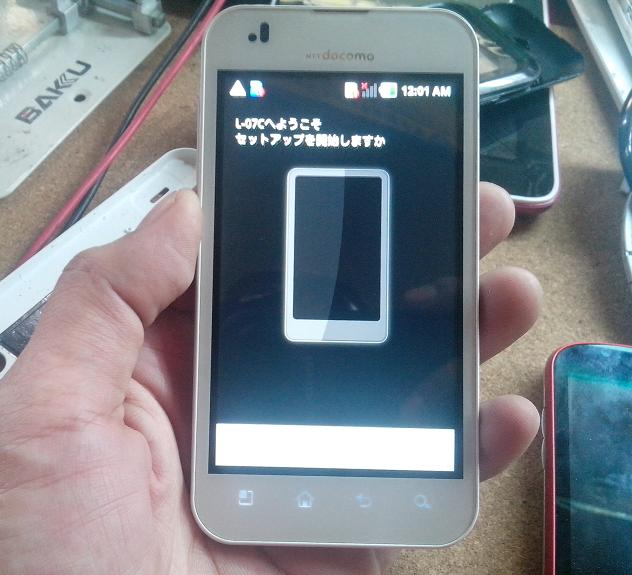 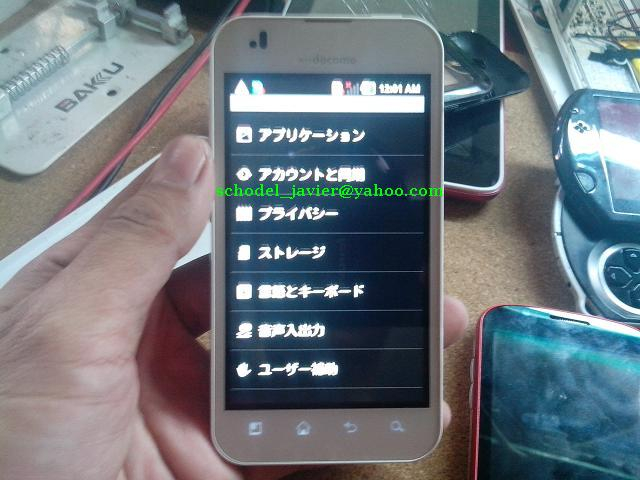  |
|








 Iphone Australia Networks
Iphone Australia Networks  Iphone U.S.A Networks
Iphone U.S.A Networks  Iphone U.K Networks
Iphone U.K Networks  Iphone France Networks
Iphone France Networks  Iphone Canada Networks
Iphone Canada Networks  Iphone Swizerland Networks Unlock Now FRIENDUNLOCKER
Iphone Swizerland Networks Unlock Now FRIENDUNLOCKER