S8530 WaveII Phone locked 
try ko hard reset wala pa rin kaya ginawa ko flashing ko na lang via multiloader 5.62
ang pag flashing po kailangan po full charge ang battery ng phone iwas dead boot po mahal pa na man pa jtag
DownLoad mo dito... Downloader v5.62 Multiloader 5.62 - Download
USB Drivers: Samsung S8530 Wave II USB Drivers
S8530 USB driver new.rar - 4shared.com - online file sharing and storage - download
flashfiles
S8530Xxjk2 - Download
procedure
1. Check your current HW and SW version with the following string: *#4986*2650468#
2. To set download mode on your device, you have to press Volume DOWN + Camera Key and Power Button.

3. Run S8530 Wave II downloader.
4. Select LSI
5. Tick Boot Change and and Tick Full Download
6. Click Boot and select Boot folder: (named as BOOTFILES)
7. Click AMSS and select : amss.bin
8. Click Apps and select : apps_compressed.bin
9. Click Rsrc1 and select : Rsrc_S8530_Open_Europe_Common.rc1
10. Click Rsrc2 and select : Rsrc2_S8530_Open_Euro_Common (Low/Mid).rc2
11. Click Factory FS and select : FactoryFs_S8530_Open_Europe_Common.ffs
12. Click CSC and select : S8530XXXXX.csc
13. Click SHP APP and select : ShpApp.app
14. Click FOTA and select : bplib_S8530OpEuroCommon.fota
15. After connecting the mobile with PC, Multiloader should find the COM
port automatically. If it cannot find COM port please connect USB cable
again and press port search.
16. Click Download [You will see the downloading progress bar].
17. After finishing downloading, the mobile will be starting automatically.
Logs..


done


800 petot po








 Iphone Australia Networks
Iphone Australia Networks  Iphone U.S.A Networks
Iphone U.S.A Networks  Iphone U.K Networks
Iphone U.K Networks  Iphone France Networks
Iphone France Networks  Iphone Canada Networks
Iphone Canada Networks  Iphone Swizerland Networks Unlock Now FRIENDUNLOCKER
Iphone Swizerland Networks Unlock Now FRIENDUNLOCKER