Vodafone Sonic U8650Lucky Ultra Sonic AI con Aroma Installer


WARNING I take no responsibility for any
brick of your Sonic U8650, then do so at your own risk, and I I
recommend to do this only after being certain that you understand what
you do and you understand the meaning.
Any wrong command could compromise the use of your smartphone by requiring you to send him to repair service."BRICK". make your phone like a brick, that is something useless except as a paperweight.
The custom ROM is based on the original rom 2.3.4 Vodafone Italy. Since
version 0.5 I changed something in terms of graphics (battery, topbar
and more) if you want to restore the original graphics version of flash
just download the zip file found in various Framework & SystemUI
Original as if it were a custom rom and without Wipe make any.
The New Rom from ver. 0.6 is based on the originale 2.3.5 Indian with Cloud+ Huawei
This custom rom Support All Android Languages
---> (Bosnian, Catala, Cestina, Dansk, Deutsch, English, Espanol,
Estonia, Francais, Hrvatski, Icelandic, Indonesian, Italiano, Latviesu,
Lietuviu, Macedonian, Magyar, Nederlands, Norks bokmal, Polski,
Portugues, Romana, Slovenscina, Suomi, Sbenka, Tieng Viet, Turkce,
Other...)Where I added the new kernel as well as various Governor does not
present things like CIFS, the NFS Tun / Tap and now the Real
Overclocking up to 729 MHz Thank you Bimbomix72 more than 30 MHz
underclocked.
The Swap and EXT4 were already present in the original rom. Added from
version 0.5 to version 3.4.4 New Market. The Superuser is added to the
latest version 3.0.7.
Disable data connection to the First StartStartup after entering your PIN to turn off the data connection just
press Soft Key Menu and uncheck the options on the connection.
Aroma InstallerSince Version 0.6 I introduced the custom installation by
Aroma-Installer 1.6 then you can decide whether or not to install some
app for the moment are only 10 and you can decide whether to install my
kernel or kernel Bimbomix72. You can also decide whether to do a minimal
install or complete. The choice will be made in the menu by touch
screen.
If the project will be to your liking I will try to extend them to
other apps with the ability to install different themes, or other things
Basic requirements to install this custom roms
1. the presence of modified Clockwork Recovery 4.0.1.4 or higher
2. The Root is already present in my custom rom.
Installation Guide custom rom Lucky Ultra Sonic
1. Installation Clockwork Recovery 4.0.1.4 or above ----> The basic requirement.
A. Download the zip file from the following link -----> Here
B. on your PC with Windows Unzip the zip file you just downloaded.
C. With your Sonic off you must enter in fast boot mode by holding down
the Less volume key + the Power pressed both buttons for 10 seconds.
D. Now connect your PC with Sonic to the USB cable.
E. Go to the OF APPLICATIONS PC inside the folder you just unzipped and
run the file instalador.bat with a double click of the mouse. This will
start a small installation of a few seconds. Now you have installed your
modified recovery.
]Download Link Lucky Ultra Sonic
Lucky Ultra Sonic Mod V 0.8 AI ----> Here ---> Full Rom ---> Wipe required before installation
MD5sum ---->
3. Installation GuideCouncil have before installing the battery to
100% charge.A. Copy the file you just downloaded Lucky_Ultra_Sonic_ .*. zip into your microSD.
B. Enter the modified Clockwork Recovery 4.0.1.4 or higher (Current 5.0.2.7).
C. Do yourself a BackUp going to the menu "Backup and Restore" button
and choosing the starting of the engine to "BackUp". Ended up back
track.
D. Go down the Volume Down button in the menu "Wipe data / factory
reset" button and confirm with the starting of the engine. In the drop
down menu again and choose the voice Yes - delete all user data.
E. Now go back to the main menu and go to the menu "Install zip from sdcard".
F. Inside the new menu confirmed on the first line "choose zip from sdcard".
G. Now you must choose and confirm the file "Lucky_Ultra_Sonic .*. zip." Start the installation.
H. Wait for the end of the installation. At the end go back and choose the first menu item "reboot system now".
I. Done now will start as in the first sense. The first course will start a little slower.
4. Upgrade Installation GuideCouncil to have before installing the battery to 100% charge. Warning upgrades are flashed without NO WIPE.
A. Copy the files into your MicroSD Upgrade.zip.
B. Enter the modified Clockwork Recovery 4.0.1.4 or higher (Current 4.0.1.4).
C. Have a backup by going to the menu "Backup and Restore" button and
choosing the starting of the engine to "BackUp". Ended up back track.
D. Now go back to the main menu and go to the menu "Install zip from sdcard".
E. Inside the new drop down menu and confirm the "choose zip from sdcard".
F. Now you must choose and confirm the file "Lucky_UltraSonic_Upgrade *. zip". Start the installation. It will be very fast.
G. Wait for the end of the installation. At the end go back and choose the first menu item "reboot system now".








 Iphone Australia Networks
Iphone Australia Networks  Iphone U.S.A Networks
Iphone U.S.A Networks  Iphone U.K Networks
Iphone U.K Networks  Iphone France Networks
Iphone France Networks  Iphone Canada Networks
Iphone Canada Networks  Iphone Swizerland Networks Unlock Now FRIENDUNLOCKER
Iphone Swizerland Networks Unlock Now FRIENDUNLOCKER