| | All Huawei Mobile phones Hard Reset Procedures |    |
|
| Author | Message |
|---|
Admin
Admin


Posts : 3981
Thanks : 18807
THANKS : 36
Join date : 2012-09-02
Age : 35
Location : INDIA, TAMILNADU
 |  Subject: All Huawei Mobile phones Hard Reset Procedures Subject: All Huawei Mobile phones Hard Reset Procedures  Wed Sep 25, 2013 3:30 pm Wed Sep 25, 2013 3:30 pm | |
| [Guide] All Huawei Mobile phones Hard Reset Procedures Huawei Um840 Hard Reset  Volume UP+Send+Power For Enter To Recovery Mode Select Wipe Data/Factory Reset Delete Alll User Data Waiting And Select Reboot Phone |
|
  | |
Admin
Admin


Posts : 3981
Thanks : 18807
THANKS : 36
Join date : 2012-09-02
Age : 35
Location : INDIA, TAMILNADU
 |  Subject: Huawei U9508 Honor2 Hard Reset Subject: Huawei U9508 Honor2 Hard Reset  Wed Sep 25, 2013 3:31 pm Wed Sep 25, 2013 3:31 pm | |
| Huawei U9508 Honor2 Hard Reset  Volume up+Power 5 Seconds Select Wipe Data/Factory Reset Deleted All User Data Waiting And Select Reboot |
|
  | |
Admin
Admin


Posts : 3981
Thanks : 18807
THANKS : 36
Join date : 2012-09-02
Age : 35
Location : INDIA, TAMILNADU
 |  Subject: Huawei U8220 Hard Reset Subject: Huawei U8220 Hard Reset  Wed Sep 25, 2013 3:32 pm Wed Sep 25, 2013 3:32 pm | |
| Huawei U8220 Hard Reset  Menu+End+Volume Up+Power 2 Seconds For Enter To Recovery Menu Select Wipe Data/Factory Reset Deleted All User Data Waiting And Select Reboot |
|
  | |
Admin
Admin


Posts : 3981
Thanks : 18807
THANKS : 36
Join date : 2012-09-02
Age : 35
Location : INDIA, TAMILNADU
 |  Subject: Huawei Ascend G300 Hard Reset Subject: Huawei Ascend G300 Hard Reset  Wed Sep 25, 2013 3:32 pm Wed Sep 25, 2013 3:32 pm | |
| Huawei Ascend G300 Hard Reset  Step 1 Hold down the Volume Up and Power buttons simultaneously. When you see the Huawei logo appear, release the power button but continue to hold the Volume Up button until your see the Android logo, then release. This will access the blue unlock/reset menu. Step 2 Once you've reached the unlock/reset menu, scroll down, using the volume buttons, and select ‘wipe data/factory reset’ by pushing the power button. Step 3 When prompted, scroll down and select ‘Yes -- delete all user data’. This may take a few moments Step 4 When prompted select ‘reboot system now’. |
|
  | |
Admin
Admin


Posts : 3981
Thanks : 18807
THANKS : 36
Join date : 2012-09-02
Age : 35
Location : INDIA, TAMILNADU
 |  Subject: Hard Reset Huawei Ideos S7 Slim Subject: Hard Reset Huawei Ideos S7 Slim  Wed Sep 25, 2013 3:33 pm Wed Sep 25, 2013 3:33 pm | |
| Hard Reset Huawei Ideos S7 Slim  Turn off the Huawei Ideos S7 Slim Hold together button : Power + Volume Down for several second until the Ideos logo appear in the LCD. After that than suddenly release both button. The Ideos S7 Slim will running it self and without any asking or without notice the tablet will be reset to factory default. |
|
  | |
Admin
Admin


Posts : 3981
Thanks : 18807
THANKS : 36
Join date : 2012-09-02
Age : 35
Location : INDIA, TAMILNADU
 |  Subject: How to Hard Reset Huawei U8300 Subject: How to Hard Reset Huawei U8300  Wed Sep 25, 2013 3:33 pm Wed Sep 25, 2013 3:33 pm | |
| How to Hard Reset Huawei U8300  1.Turn off phone 2.Press Volume UP Call Button then press Power To Reset from Menu 1.Press menu Key 2.Select Privacy 3.Select Factory Date Reset 4.Select Reset Phone 5.Select Erase eVERYTHING |
|
  | |
Admin
Admin


Posts : 3981
Thanks : 18807
THANKS : 36
Join date : 2012-09-02
Age : 35
Location : INDIA, TAMILNADU
 |  Subject: Hard Reset Huawei u8500 Ideos X2 Subject: Hard Reset Huawei u8500 Ideos X2  Wed Sep 25, 2013 3:34 pm Wed Sep 25, 2013 3:34 pm | |
| Hard Reset Huawei u8500 Ideos X2  press the "volume button" , the "call button" and the "power button" at the same time, then wait until you get in the screen where you can select the "reset factory" when you select the factory reset wait for the message "complete" then after that choose the "reboot". |
|
  | |
Admin
Admin


Posts : 3981
Thanks : 18807
THANKS : 36
Join date : 2012-09-02
Age : 35
Location : INDIA, TAMILNADU
 |  Subject: Huawei ideos X3/Blaze U8510 hard reset Subject: Huawei ideos X3/Blaze U8510 hard reset  Wed Sep 25, 2013 3:35 pm Wed Sep 25, 2013 3:35 pm | |
| Huawei ideos X3/Blaze U8510 hard reset  Turn off phone.Hold down volume up and power button Boot menu will appear.Use volume down to navigate and power button as okay. select wipe data/factory reset. |
|
  | |
Admin
Admin


Posts : 3981
Thanks : 18807
THANKS : 36
Join date : 2012-09-02
Age : 35
Location : INDIA, TAMILNADU
 |  Subject: Huawei Ascend Y201 Pro Hard Reset Subject: Huawei Ascend Y201 Pro Hard Reset  Wed Sep 25, 2013 3:35 pm Wed Sep 25, 2013 3:35 pm | |
| Huawei Ascend Y201 Pro Hard Reset  Here Is Procedure.... Hold Volume Up & Home Button Lower Center Touch Pad & After That Press Power Button.... When Ur Handset Vibrate Release Power Button But Keep Holding Volume Up & Home Button... After 3 To 5 Second Handset Show Recovery Mode.... After That Press Volume Down Button To Wipe Data/Factory Reset... After That Press Power Button To Make Reset... After That Wipe Cache Partition... After That Ur Handset Are In Factory State... |
|
  | |
Admin
Admin


Posts : 3981
Thanks : 18807
THANKS : 36
Join date : 2012-09-02
Age : 35
Location : INDIA, TAMILNADU
 |  Subject: Huawei Ascend D1 Subject: Huawei Ascend D1  Wed Sep 25, 2013 3:36 pm Wed Sep 25, 2013 3:36 pm | |
| Huawei Ascend D1  1) From the home screen, press Menu - Backup and reset - Factory data reset - Reset phone. It may ask for a password. Then select Erase everything If the phone is totally unresponsive, even after a reboot, then try the following methods. 2) While the phone is turned off, press and hold the Volume Up and Volume Down buttons together. Then, while holding these, press and release the Power button (keep holding the volume buttons). The phone should turn on and a menu will appear. Press the Volume down button to navigate to the Recovery option. Press the Volume Up to select (if that doesn't work, use the Power button to select). A yellow triangle and an Android logo will appear. Press the Volume Down and Volume Up button together and a recovery menu should appear. Use the Volume buttons to move to the Wipe data/Factory reset option and then press Power to select. Again, use the Volume Down key to choose Yes and press the Power button again to select. 3) While the phone is turned off, press and hold the Volume Down button. Then, while holding, press and release the Power button. A menu should appear. Use the Volume down key to go to Clear Storage. Use the Power button to select the option. Then when asked to confirm, press Volume Up for Yes. 4) While the phone is off, press and hold down Volume Up + Home + Power buttons at the same time. Then release the buttons when you see the Logo. Use the Volume Down button to go down and the Home or Power key to select. Choose the Wipe data/Factory reset option. Then Select Yes to delete all user data. Then choose to reboot the phone. |
|
  | |
Admin
Admin


Posts : 3981
Thanks : 18807
THANKS : 36
Join date : 2012-09-02
Age : 35
Location : INDIA, TAMILNADU
 |  Subject: Huawei U8800 Hard reset Subject: Huawei U8800 Hard reset  Wed Sep 25, 2013 4:17 pm Wed Sep 25, 2013 4:17 pm | |
| Huawei U8800 Hard reset  Hold Volume up, call button, and power button until phone vibrates , Choose wipe data/factory reset when prompted. Or 1. From the Home screen, press the Menu Key and touch Settings. 2 Touch the Privacy 4 Touch Factory data reset. 5 Touch Reset phone. 6 Touch Erase everything |
|
  | |
Admin
Admin


Posts : 3981
Thanks : 18807
THANKS : 36
Join date : 2012-09-02
Age : 35
Location : INDIA, TAMILNADU
 |  Subject: Hard Reset Huawei U8860 Subject: Hard Reset Huawei U8860  Wed Sep 25, 2013 4:18 pm Wed Sep 25, 2013 4:18 pm | |
| Hard Reset Huawei U8860  Start with your Huawei U8860 in powered off state. If you cannot power it off, because it has just freezed up on you, then please take off it’s battery wait a couple of seconds and reinsert it. Press and Hold “Volume UP” and the power buttons Wait unto a boot recovery screen appears Depress the “Volume UP” and power key. Choose the Hard reset / Factory default procedure using the Volume up and down buttons |
|
  | |
Admin
Admin


Posts : 3981
Thanks : 18807
THANKS : 36
Join date : 2012-09-02
Age : 35
Location : INDIA, TAMILNADU
 |  Subject: Huawei U8100 Hard Reset Subject: Huawei U8100 Hard Reset  Wed Sep 25, 2013 4:18 pm Wed Sep 25, 2013 4:18 pm | |
| Huawei U8100 Hard Reset  Press answer button + volume up button and start the phone. The phone will boot into recovery. Choose factory restore. |
|
  | |
Admin
Admin


Posts : 3981
Thanks : 18807
THANKS : 36
Join date : 2012-09-02
Age : 35
Location : INDIA, TAMILNADU
 |  Subject: Huawei U9200 Ascend P1 Hard Reset Subject: Huawei U9200 Ascend P1 Hard Reset  Wed Sep 25, 2013 4:19 pm Wed Sep 25, 2013 4:19 pm | |
| Huawei U9200 Ascend P1 Hard Reset  First Power Off Your Phone Press And Hold Both The Volume Up And Volume Down Keys And The Press The Power Key clockworkmod recovery Volume UP + Send + Power on Huawei Ascend From The Recovery Menu Select Wipe Data/Factory Reset All Data Will Be Lost |
|
  | |
Admin
Admin


Posts : 3981
Thanks : 18807
THANKS : 36
Join date : 2012-09-02
Age : 35
Location : INDIA, TAMILNADU
 |  Subject: Huawei U8850 Vision hard reset Subject: Huawei U8850 Vision hard reset  Wed Sep 25, 2013 4:20 pm Wed Sep 25, 2013 4:20 pm | |
| Huawei U8850 Vision hard reset  Press and hold the Power key and Volume up key for 10 seconds. or Press and hold the Power key and Volume down key for 10 seconds. |
|
  | |
Admin
Admin


Posts : 3981
Thanks : 18807
THANKS : 36
Join date : 2012-09-02
Age : 35
Location : INDIA, TAMILNADU
 |  Subject: Huawei Ascend W1-U00 (Hard Reset) Subject: Huawei Ascend W1-U00 (Hard Reset)  Wed Sep 25, 2013 4:21 pm Wed Sep 25, 2013 4:21 pm | |
| (Hard Reset) Huawei Ascend W1-U00  It is very important if you know some tips on your device like Huawei Ascend W1. It will help you learn more about your device to make your life much easier in using it. Improving your productivity and fulfilling what you expected on your Huawei Ascend W1. Here are some How To's for your Huawei Ascend W1 These How To's may still not yet complete and I am finding some time to work on the others: How to Factory Reset (Hard Reset) Huawei Ascend W1 We have our own reasons why we factory reset our device. Maybe we want to delete all the files and restore the device to its original state. It could also be the device may be malfunctioning or so slow and it needs to be reset. Restoring the default settings or factory reset your Huawei Ascend W1 will delete all your files. It is recommended to backup your important files on your computer before attempting to reset your device. How to Factory Reset: Go to Start > Application list > Settings. Then scroll to the bottom and choose About. Tap on Reset your phone. To confirm the reset tap Yes. It will take a few minutes to restore the default settings, then your phone will restart. --- Hard Reset --- Option 1: Press and hold the Camera + Volume Down + Power buttons at the same time. Then release the Power button when the phone vibrates. After that, release the Camera button and Volume Down when you are prompted on the Format screen option. Then press Windows button twice to confirm. Option 2: Turn your phone off. Then press and hold the power key and release it when it vibrates. Press and hold the Volume Down button until the exclamation mark is displayed. Then input the follow sequence of keys: Volume Up > Volume Down > Power > Volume Down. |
|
  | |
Admin
Admin


Posts : 3981
Thanks : 18807
THANKS : 36
Join date : 2012-09-02
Age : 35
Location : INDIA, TAMILNADU
 |  Subject: huawei ascend G510 hard reset Subject: huawei ascend G510 hard reset  Wed Sep 25, 2013 4:21 pm Wed Sep 25, 2013 4:21 pm | |
| huawei ascend G510 hard reset 100% tested by me volume up and power together then andorid logo appear click middile of the logo andorid menu appear from the list select wipe data/factory reset by press power key select yes --delete all user data select by press power wait 5 second then see ok then click reboot system now by press power switch wait a long time before power on compeleted set up all required settings  |
|
  | |
Admin
Admin


Posts : 3981
Thanks : 18807
THANKS : 36
Join date : 2012-09-02
Age : 35
Location : INDIA, TAMILNADU
 |  Subject: Huawei U8180 Hard Rese Subject: Huawei U8180 Hard Rese  Wed Sep 25, 2013 4:22 pm Wed Sep 25, 2013 4:22 pm | |
| Huawei U8180 Hard Reset  Just push together power button and volume up Choose "wipe data" with volume buttons Press power to select Wait till the process ends Press power button to reboot |
|
  | |
Sponsored content
 |  Subject: Re: All Huawei Mobile phones Hard Reset Procedures Subject: Re: All Huawei Mobile phones Hard Reset Procedures  | |
| |
|
  | |
| | All Huawei Mobile phones Hard Reset Procedures |    |
|








 Iphone Australia Networks
Iphone Australia Networks  Iphone U.S.A Networks
Iphone U.S.A Networks  Iphone U.K Networks
Iphone U.K Networks  Iphone France Networks
Iphone France Networks  Iphone Canada Networks
Iphone Canada Networks  Iphone Swizerland Networks Unlock Now FRIENDUNLOCKER
Iphone Swizerland Networks Unlock Now FRIENDUNLOCKER