hold VOLUME DOWN button.
and
conect usb cable to pc
(some times boot mode not conect when press reset button and try agin)
insatll its driver from smart tab flash tool which i have uploaded here:
karbonn smart tab flash tool - Download - 4shared - Cheerala Srinivas
now disconnect the tablet from PC.
select your image and boot files like this in flashTool.exe
hold VOLUME DOWN button connect usb to PC and progress of
updating firmware will automatically start when it will complete 100%
it will not give you any notice but take it as update is completed like this
smart tab firmware link#
Welcome to the ./downloads/Karbonn/ folder of the support area for your service center
today i flash done in this method








 Iphone Australia Networks
Iphone Australia Networks  Iphone U.S.A Networks
Iphone U.S.A Networks  Iphone U.K Networks
Iphone U.K Networks  Iphone France Networks
Iphone France Networks  Iphone Canada Networks
Iphone Canada Networks  Iphone Swizerland Networks Unlock Now FRIENDUNLOCKER
Iphone Swizerland Networks Unlock Now FRIENDUNLOCKER