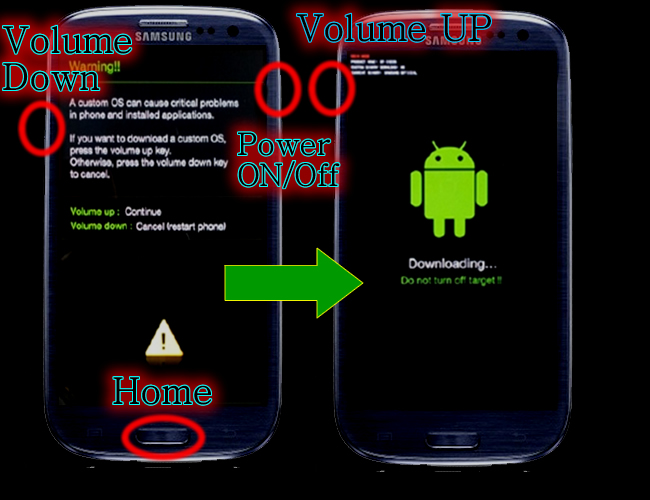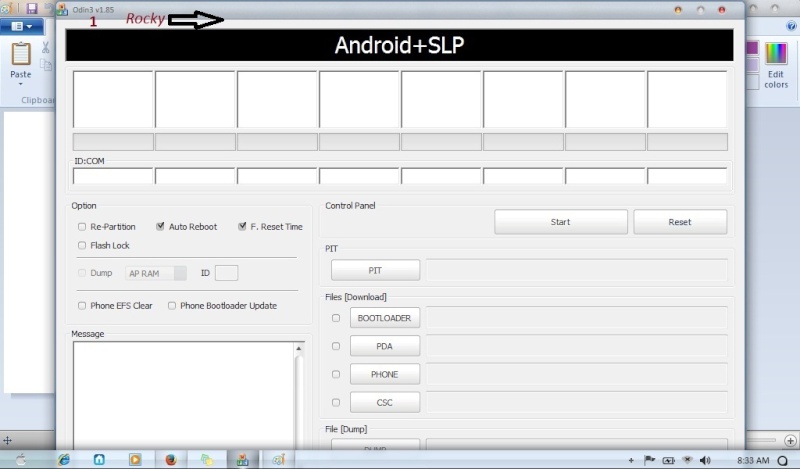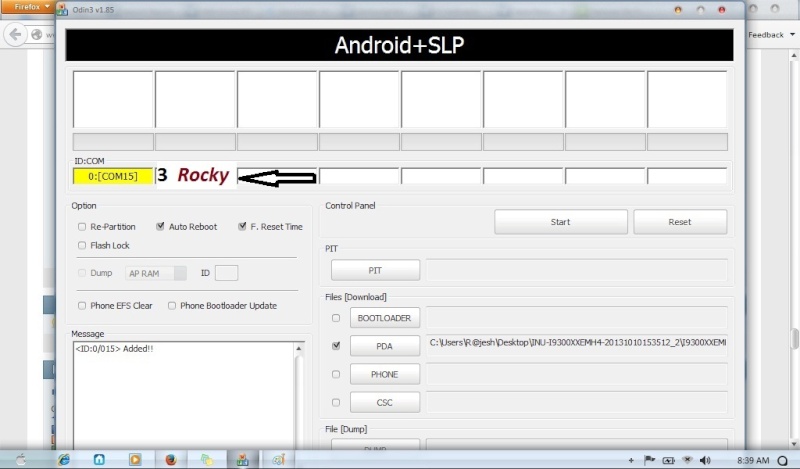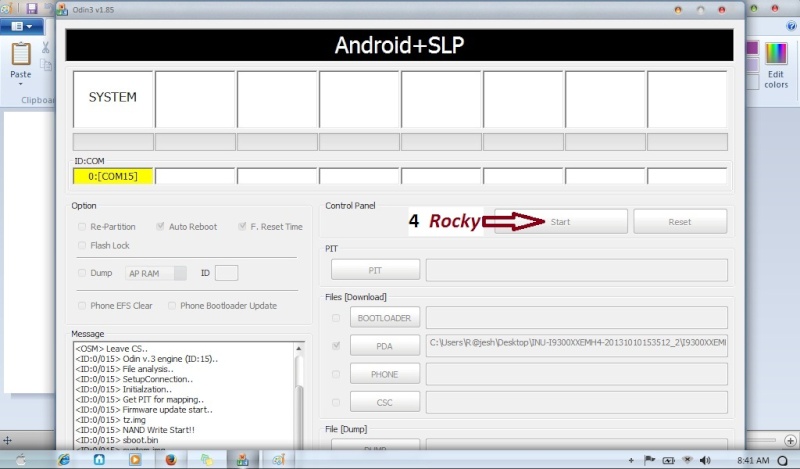Flash with official rom
First download the Odin
i used odin 1.85
link
http://www.4shared.com/rar/QyJGIF8J/odin_185.html
you need to download i9300 official firmware version 4.1.2
 Link
Link
http://terafile.co/6c4717b9391c/I9300XXEMF6_I9300OLBEMF3_XXV.zip
extact this file
and then
Put ur mobile in download mode
First shut down your device, then power on by simultaneously pressing the power button, home button and volume down key. Now you will see download mode and you will be asked if you want to cancel or continue. Press volume up to continue or volume down to cancel and reboot.
click up to continue
open odin
select PDA
plug ur usb
the drivers will detect
it shows com port
like as this pic
after that
click start button in odin
finally its flashing is finised
after this mobile is upgrading after that
pls remove ur battery and put again
try hardreset
combination of the keys is
Turn the phone off.
Press and hold VOLUME UP and Home(center) button
Press Power until the phone vibrate
Wait until you see the Android logo then release all the buttons.
Select Wipe data/Factory reset with VOLUME DOWN, press Power (right hand-side)
Select YES -- delete all user data with VOLUME DOWN and then press Power
After format, press Power again to reboot phone. (select reboot system now)
Rocky
Don't forgot to say thanks
Pls follow the forum rules








 Iphone Australia Networks
Iphone Australia Networks  Iphone U.S.A Networks
Iphone U.S.A Networks  Iphone U.K Networks
Iphone U.K Networks  Iphone France Networks
Iphone France Networks  Iphone Canada Networks
Iphone Canada Networks  Iphone Swizerland Networks Unlock Now FRIENDUNLOCKER
Iphone Swizerland Networks Unlock Now FRIENDUNLOCKER


 Link
Link