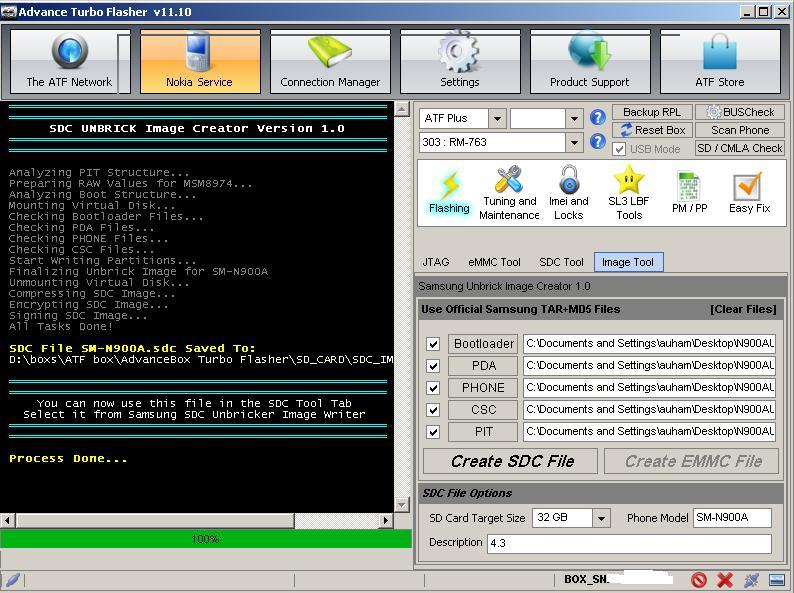Image Creator + Test Point
SDC files are here
SAMSUNG SDC FILES by d18.builder - 4shared
N900A successfully crate sdc file
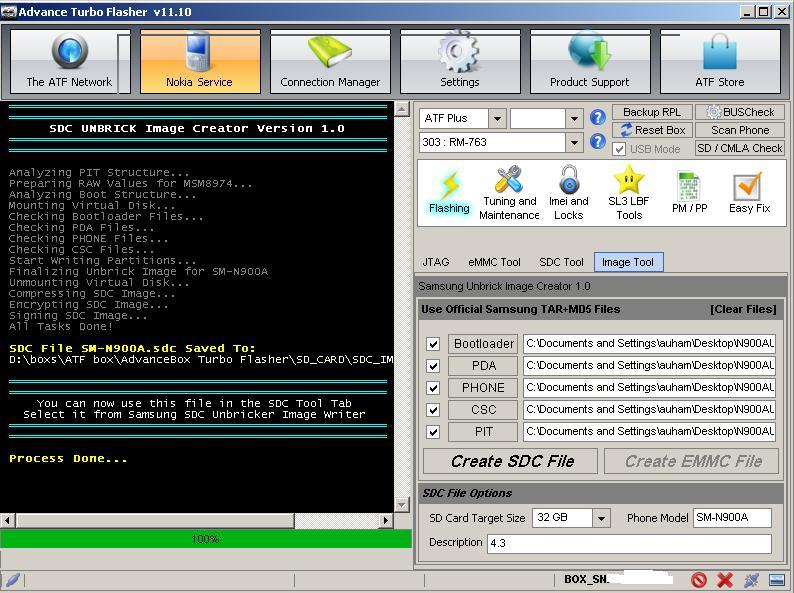
ATF Plus - SDC Tool [Un-Brick] Samsung S3 - YouTube
Repair efs use this file i9300 N7100_EFS.tar - Download - 4shared
you need some skill for samsung.
1. Insert Micro SD Card to Phone
2. Make Sure Battery is Fully Charged
3. Connect UART Cable (150K Resistor) / Samsung Download Mode JIG
http://smart-gsm.net/smart-cables/10...-mode-jig.html
4. Wait upto 5 Minutes...
Until phone booting to download mode. 5. Remove Battery and Remove Micro SD Card
6. Flash Phone with ODIN / Other samsung flashtools.
You can unbrick I9300 without TP... But you need to use READY-MADE SDC File from
here: GT-I9300_I9500_N7100.img - Download - 4shared
If you create your OWN SDC file using flash files for this phone, then you will NEED TP.
This is because it is a different kind of SDC File created.... one that will only work when SDCARD mode is forced.
Download from here: SAMSUNG SDC FILES by d18.builder - 4shared








 Iphone Australia Networks
Iphone Australia Networks  Iphone U.S.A Networks
Iphone U.S.A Networks  Iphone U.K Networks
Iphone U.K Networks  Iphone France Networks
Iphone France Networks  Iphone Canada Networks
Iphone Canada Networks  Iphone Swizerland Networks Unlock Now FRIENDUNLOCKER
Iphone Swizerland Networks Unlock Now FRIENDUNLOCKER