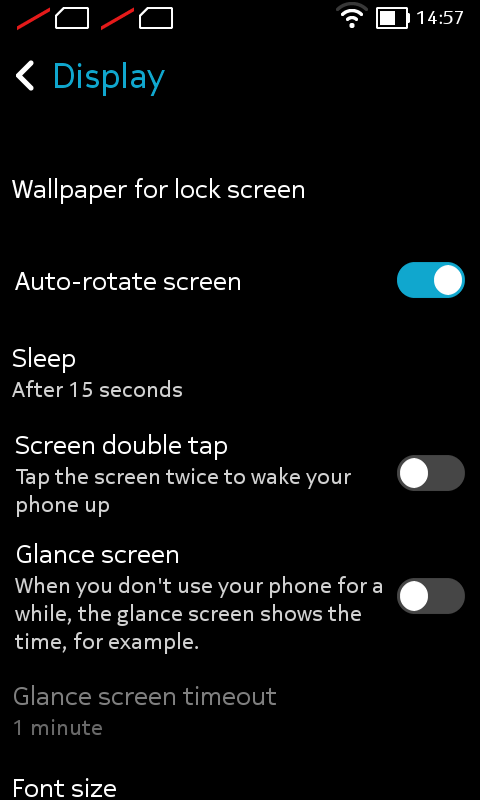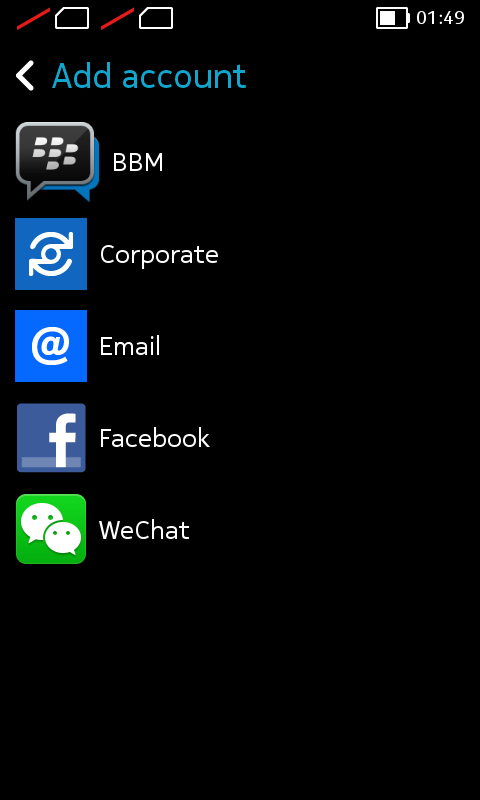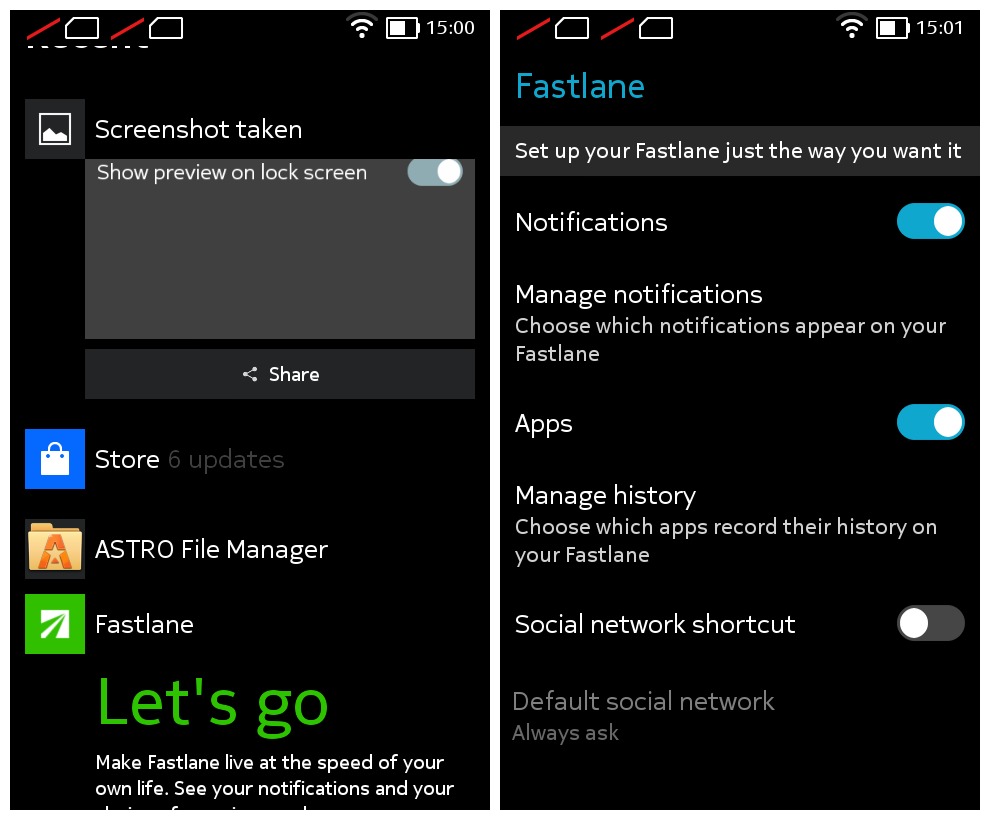Nokia X Review: X-Factor missing
Posted by Rocky
Last month at Mobile World Congress, Nokia answered the prayers of many of its loyalists and Android lovers by releasing not one but a trio of Android running handsets — the Nokia X, XL and XL+. All three handsets are aimed at the low-end market and run the open source flavour of Android, instead of the Google one. While the Nokia XL and XL+ are slated to go on sale sometime in Q2, the Nokia X is already up for sale in certain regions of the world. We take the handset out for a spin to find out how good Nokia’s first Android phone really is.
Display
The Nokia X comes with a modest 4-inch WVGA (800*480) IPS LCD display, which is strictly mediocre in nature. Color reproduction is nothing to talk about and so are the viewing angles and contrast ratios. Make no mistake about it — the X is a low-end handset with a display that suits its $140 price.
Even though the handset comes with an LCD screen, Nokia has included Glance — a feature that is generally seen on its AMOLED sporting Windows Phone devices. With Glance, the Nokia X screen goes into a low-power mode after it turns off and shows the time and any other new notifications that might have arrived.
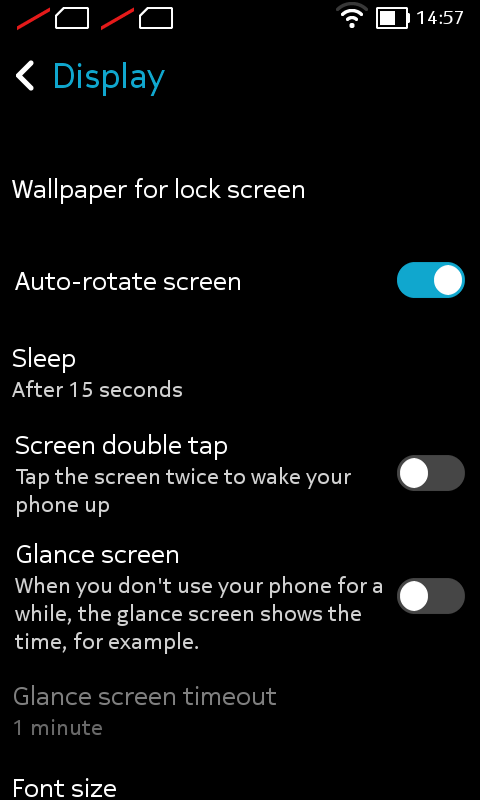 Surprising to see Double tap to wake and Glance screen available on the X
Surprising to see Double tap to wake and Glance screen available on the XAnother surprising feature is the presence of double tap to wake — something that has only been available in a couple of high-end Windows Phone and Android flagships until now. However, the feature does not exactly work as well as Nokia has been leading everyone to believe. In my usage, more ofter than not, the display would not wake up via a simple double tap on the screen. Instead, I had to hit the screen hard twice to wake up the display which really does not quality as double “tap” to wake.
Software
The Nokia X runs the AOSP flavour of Android 4.1.2 Jelly Bean, which means it is devoid of all the Google apps and services that we generally see in any Android device. Even with the missing suite of Google apps though, the Nokia X does not feel or behave like any Android device you have ever used.
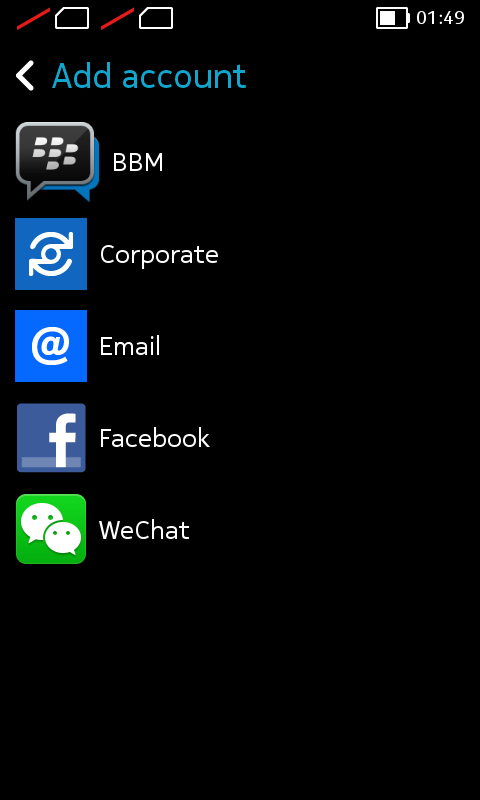 The option to sign in to a Google account is missing on the Nokia X
The option to sign in to a Google account is missing on the Nokia XThis is mainly because of Nokia’s own skin on top of the OS, which looks like a mix between Windows Phone and Asha. On the home screen, Nokia has ditched the traditional icons and widgets setup of stock Android and gone with a WPesque tiles setup. The tiles are not exactly live in nature, except for the Gallery one that has a god awful transition animation, and only display limited information. For example, the Clock tile will automatically show the time when the next alarm is due, while the Phone and Messaging tiles will show the number of missed calls and unread messages. You can, however, place widgets on the homescreen via a simple long press, though they look out of place.
Further proof of the Nokia X not being a traditional Android device is the lack of the standard 3 navigation buttons that are usually present in all Android devices. Instead, the X only comes with a single back button right in the centre, which also acts as a home button of sorts. As a workaround for the missing home button, Nokia has also included a Swipe to home gesture which allows users to swipe from the left or right edge of the screen, even when using an app, to go back to the homescreen.
 The Windows Phone inspired homescreen
The Windows Phone inspired homescreenThe WP effect is visible throughout the phone with the lockscreen being exactly the same as on any Windows Phone device. Even the Settings menu has been themed to look like that of a WP device. Surprisingly, the Nokia X does not have any kind of app drawer. All the installed apps show up on your homescreen as a tile, which can make things confusing and cumbersome as your list of installed apps grows.
On the X, Android’s powerful notification panel has been reduced to act as a quick way to toggle certain radios and features and access the Settings menu. All the notifications are, instead, viewable via the “Fastlane” screen that is accessed by double tapping on the back button or swiping to the left from the homescreen. The screen acts as a notification centre of sorts and also keeps a list of all the recent apps that you have opened along with shortcuts to some of your favorite apps.
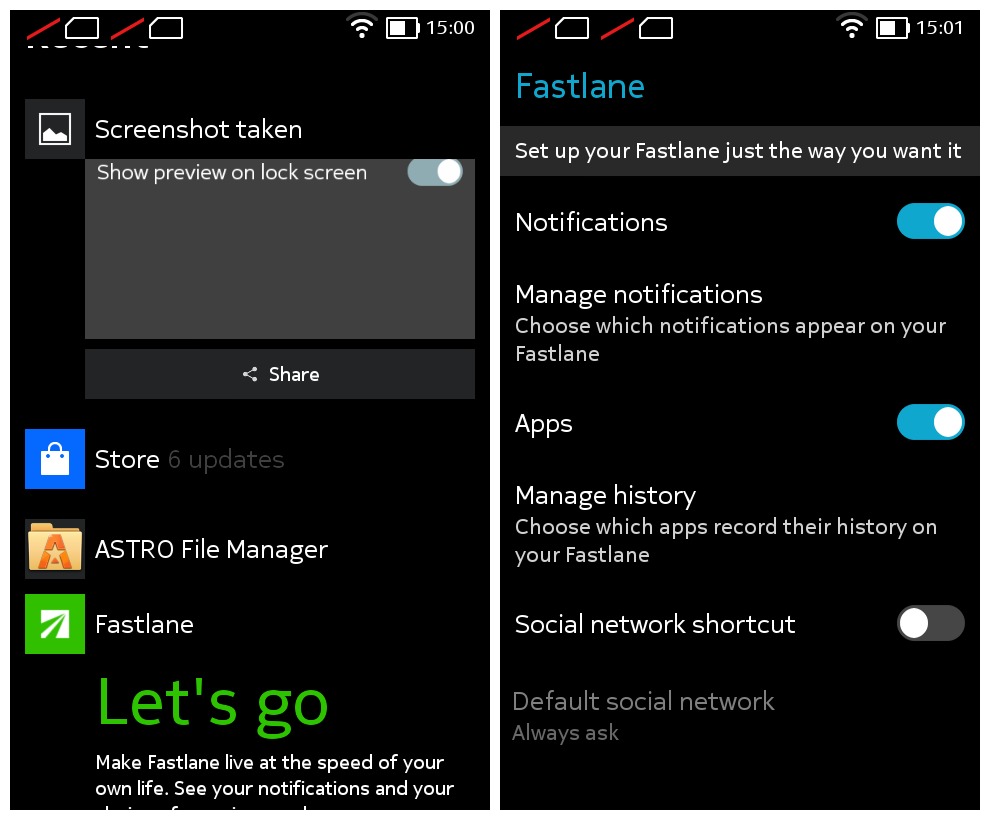 Fastlane acts as a notification hub
Fastlane acts as a notification hubThere is no “real” multi-tasking on the X. It is not possible for users to jump to an app running in the background while still using another app. This is mainly because of the lack of a Recents apps switcher, which forces the user to go back to the home screen and use the Fastlane screen to open their desired app.
Nokia’s take on Android
Instead of the usual Google suite of apps, the Nokia X comes pre-loaded with Nokia’s own set of apps and services. The Play Store has been replaced with the Nokia Store while Google Maps has been replaced with Nokia Here and Drive. Google’s Play Music app has also been replaced with Nokia’s own music player and Mix Radio service.
Nokia has also pre-loaded the handset with a bunch of games and apps including SimCity Deluxe, Green Farm 3, Tetris, Fruit Ninja, Wonder Zoo, Opera Mini and more. Depending on your region, the handset might also come with the Skype app pre-installed with a month of free Skype premium subscription.
 Lots of pre-loaded apps and games on the Nokia X
Lots of pre-loaded apps and games on the Nokia XEven though the Nokia X is unlike any other Android device out there, it is compatible with the majority of Android apps and games. Nokia says that developers can adapt their app to the handset by adding just a few more lines of code and it looks like the company is correct.
Even though the device has just been launched, the Nokia Store is already filled with all the popular apps including BookMyShow, Flipboard, Facebook Messenger, Hike, and TrueCaller. Whatsapp, however, is still not available on the store. For the demographic that the handset is targeted towards, the Nokia Store is going to do just fine.
 The Nokia Store has plenty of apps
The Nokia Store has plenty of appsThe same cannot be said about Nokia’s HERE Maps app. While the map data is pretty detailed, the app interface in itself is pretty clunky. Even after using the app for a few days, I still cannot figure out how to pin point my location on the map. The saving grace of the app however is the ability to download maps for offline usage, which Google Maps lack.
Performance
For its modest price of $99, the Nokia X packs in relatively unimpressive specs under its hood: a dual core 1GHz Snapdragon S4 Play (Cortex A5) processor, 512MB RAM and 4GB of internal storage. Unlike the Moto G though, the Nokia X does not manage to deliver an experience that is above its price range. Use the handset for a minute and it will be absolutely clear to you that the X is a low-end handset. Performance throughout the OS is nothing impressive with animations being choppy and the device always feeling sluggish.

Compared to Nokia’s most popular Windows Phone out there — the Lumia 520 — the Nokia X actually feels like a step down in terms of usability. Nokia could have easily solved most of the performance issues by going with the latest version of AOSP, KitKat, instead of the oldest version of Jelly Bean available. However, in all its wisdom, the company decided otherwise. Perhaps, it plans on pushing out an update to the handset sometime down the line that will bring KitKat to the X — only time will tell.
Conclusion
The Nokia X is the beginning of a series of Android running handsets from the ex-Finnish giant under the X brand. This gives us a small glimmer of hope that one day the company might release a high-end Android device with a PureView camera to fulfil the wish of many Nokia and Android lovers. Until then, the company wants its users to make themselves content with the X or XL whilst also trying to capture the Asian and Chinese markets where the handset is selling like hot cakes.
However, more than a week after using the handset, I am not sure if Nokia made a wise decision by releasing it. The company already offers two Windows Phone running handsets in the same budget — the Lumia 520 and 525 — which bring a more fluid user experience than the Nokia X. The X also tries to imitate itself as a Windows Phone running device, which does not really help matters.
The Nokia X does not have any kind of X-factor to it that would make me recommend it to anyone. Instead, I will suggest that you go with the Nokia Lumia 520 or 525 in the same budget as they offer a much better user experience. The only advantage the Nokia X has over its Windows Phone brothers is dual-SIM support. But then the market is filled with low-end Android devices that have dual-SIM support and also access to the Google Play Store for a lot more added value.








 Iphone Australia Networks
Iphone Australia Networks  Iphone U.S.A Networks
Iphone U.S.A Networks  Iphone U.K Networks
Iphone U.K Networks  Iphone France Networks
Iphone France Networks  Iphone Canada Networks
Iphone Canada Networks  Iphone Swizerland Networks Unlock Now FRIENDUNLOCKER
Iphone Swizerland Networks Unlock Now FRIENDUNLOCKER