iOS 8 preview  KEYBOARD WARRIORS
KEYBOARD WARRIORS 
Android's long led the way for keyboard support, but not for much longer. For starters, iOS 8 will feature a new QuickType keyboard, which brings predictive text to the Apple party. And about time, too.
Apple iOS 8 review
It's context-sensitive and personalised, learning how you speak to various friends and colleagues and adjusting its suggestions accordingly. So, for instance, it will give you different options if you're replying to your mum than it would if you were texting your mate. We're a bit sceptical, to be honest. Much of its success or failure will presumably depend on how much the language you use varies from person to person and how consistent you are. We'll see.
However successful it is, all the learning it does will be local to the device and won't ever be uploaded anywhere. And it'll work with lots of different languages.
But that could all be irrelevant anyway - because Apple is opening up the keyboard to third-party apps.. So expect to see the likes of Swiftkey and Swipe on iOS soon. It's a big move, and one that could have big implications. The lack of third-party keyboard options has long been a stick for Android-ites to beat Apple with - but no more.
THIRD-PARTY CENTRAL 
Keyboards aren't the only things being opened up to third-party devs. In fact, there's very little about iOS 8 that won't be accessible to non-Apple app-makers.
Take Touch ID. Previously, it was a closed shop: you could use it to log into your iPhone 5s, but not much else. Now, devs will be able to build Touch ID functionality into their apps, enabling financial or password programs to include an extra level of security in their login, or shopping apps to use it to authorise purchases. Want to buy that new TV on Amazon? Just press your finger to the button.
It's the same story in Notification Centre. You can now add third-party widgets - yes, widgets, finally - to your feed, meaning that you can now respond to notifications as you get them. So, when you receive an alert that you've just been outbid in an Ebay auction, you'll now be able to up your bid without leaving Notification Centre. Open a photo and you'll be able to apply filters from any camera app you have installed. Tap on a web image and you'll be able to pin it to Pinterest. Open the camera and you'll be able to control aperture, exposure and ISO, if you have an app that does that. And so on.
But before you scream "Security nightmare!", don't worry - Apple will still keep everything locked down. Third-party apps won't have access to your personal data unless you explicitly allow them to; instead, they'll request permission to do something and Apple will say yay or nay.
In the case of Touch ID, for instance, your fingerprint info will remain protected on your phone. If you want to use it to pay for something on Ebay, for example, the Ebay app will merely ask Apple if the correct fingerprint has been registered. It won't actually see the fingerprint itself.
Basically, it will give iOS an Android-like openness in how apps work with each other, while keeping Apple in ultimate control of everything.
MESSAGE RECEIVED 
Apple's various messaging apps will also get new skills.
In Mail, you'll now be able to swipe emails to flag them, mark them or delete them. You'll also be able to minimise half-written emails, enabling you to go into your inbox to find and copy info from another message before pasting it into the first one. If you receive an email with appointment info within it - even just a mate suggesting that you go to the pub tomorrow night - you'll see a prompt above it to add it to your calendar.
Within the Messages app, it'll be possible to share your location within iMessages, or add a short speech note to conversations via the Tap To Talk function. Group messages have also been improved: you can add and remove people from threads or name them to make finding them easier. You'll also be able to set a Do Not Disturb option - useful if you're on a particularly active thread that you don't want to leave, but also don't want to keep getting annoying buzzes from every time one of your contacts sends a no-doubt witty reply. Or you can just choose to leave the thread entirely if it all gets too annoying.
Finding contacts in the first place should also be easier now: double-tapping the Home button will now bring up your most recently accessed contacts, as well as most recently opened apps. And within that view you'll be able to tap on a contact and text, mail or FaceTime them, all without opening the apps themselves.
Again, it's an example of iOS apps all working together to make a seamless whole. But that's got nothing on Continuity...
CONTINUITY THEORY 
Continuity is Apple's name for a whole heap of functions designed to make your Mac hook up seamlessly with your iPhone and iPad. You'll need to install iOS 8 on your iThing and the new Mac OS X Yosemite for it to work, but once you do you'll have access to several potentially groundbreaking features.
Probably the most impressive is Handoff: work on a document or email on your Mac and your iPad or iPhone will recognise that you're doing so by displaying a little icon on the homescreen. Swipe up and you'll be able to continue on your iPad. It'll work the other way around, too - so if you're halfway through an email on your phone, you'll be able to open the Mail app on your laptop and carry on typing. It'll even work if your phone or iPad is across the room in a bag.
There's more clever stuff on show when it comes to phone calls. Receive a call on your iPhone and you'll be able to pick it up on your Mac, using your phone's connection but your Mac's mic and speakers. Alternatively, if you see a number on a webpage, you'll be able to call it from your Mac, using your phone's connection. There's also Instant Hotspot, which will let your Mac piggyback your iThing's data connection on occasions when you don't have Wi-Fi, and finally, Airdrop will also now work between iOS and Mac.
And if you don't have a MacBook or iMac? You'll still be able to use the likes of Handoff between iPhone and iPad. And if you don't have one of those either? Well then none of this will work. It's almost as if Apple really, really wants you to buy more Apple kit. Strange, that.
TURNING THE SPOTLIGHT ON 
Here's another thing which should lead to people spending more money on Apple products - an enhanced Spotlight search. Type a few letters within it and as well as the usual mix of results for documents, emails and so on, you'll get several other matches.
For instance: contacts - which you'll be able to call or message from within Spotlight - and apps. What's more, it won't be limited to what's on your phone. Yes, a search for "angr" within Spotlight will bring up a result for Angry Birds within the App Store. It'll also return results for films and songs within the iTunes Store.
It's not all about taking you to Apple's various storefronts though, because you'll also see Wikipedia entries and Google results. So while it might be a little Apple-skewed, it is at least approaching the dream of being a truly universal search.
HEALTHY THINKING 
The worst-kept secret about iOS 8 was that it would be getting a Health app. And it did. And what's more, it also got a HealthKit API.
Rather than monitoring your fitness itself, Apple's seemingly decided to let the experts do it. So HealthKit will gather data from all of your third-party health apps and fitness trackers, combining it all and presenting the results in the Health app. The likes of Nike are already on board, and we'd expect many more to follow.
The move could also solve one of the major frustrations with health and fitness trackers, in that they rarely work well with each other. By providing them with a way to contribute to a single app, Apple should be able to give users info about every aspect of their well-being all from the one place.
THE HOME FRONT As with fitness and health trackers, most home-automation gadgets stubbornly refuse to play nicely with each other. Apple wants to change that, allowing you to control them all from one device - just so long as that device is running iOS of course.
HomeKit will work a bit like HealthKit, giving your disparate bits of home kit a way to speak to each other. You'll be able to group them, too, so that one command can control more than one device. Combine that with Siri integration and when you say 'get ready for bed' to your phone it'll turn down your thermostat, dim the lights and make sure the garage doors are closed.
That's assuming you have a smart thermostat, lights and garage doors, that is.
CONSOLE KILLER 
iOS was already a great platform for gaming, but iOS 8 promises to take it to another level. And it's all thanks to two new development tools which the average user will never even need to know exist.
Firstly there's Swift - a whole new programming language to both replace and run alongside the existing Objective C. Secondly, there's Metal - a technology which aims to reduce the demands which the OpenGL 3D graphics standard makes upon the processor. The result, says Apple, is console-quality games. And from what we've seen of it, Apple isn't telling porkies.
At the WWDC launch of iOS 8, Apple showed off a demo called Zen Garden. Built in Unreal Engine 4, it was able to display dozens of fish each following their own AI routine and thousands of butterflies flying around simultaneously. Frankly, it looked gorgeous.
Big studios such as EA, Epic, Unity and Crytek are all using it already, so the big games will follow. And for those of you who prefer your iOS gaming to be of the casual variety, Apple also announced SpriteKit and SceneKit - two tools that will be more suited to making casual games.
ICLOUD DRIVE 
Apple's iCloud has been around for a while now, but it's getting a major update with iOS 8 to make it more like Dropbox or, dare we say it, Google Drive. The new service will be called iCloud Drive - original thinking there, Apple - and it will make it possible to save documents to the cloud and share them on other devices.
Documents of different types will be saved within their own folders - so one for Pages, one for Numbers, one for Keynote etc - and it'll work on Windows as well as Macs and iOS devices - which we're a little surprised about, frankly.
HAPPY FAMILIES 
You know how annoying it is if you've got an iPhone and your wife has an iPhone and you have to pay for the same game twice? Or the same song twice? Well now you don't.
The new Family Sharing mode will let up to six family members share purchases with each other, providing they're all bought with the same card.
What's more, if your kids attempt to buy something on the family iPad, you'll get a notification on your iPhone and will be able to approve or deny it. Deny it, probably.
All you'll need to do now is make sure they don't also get hold of your iPhone.
SO WHEN'S IT OUT? 
iOS 8 is available to developers in beta mode now, with everyone else getting it in the autumn. It'll run on the iPhone 4s and up, iPad 2 and up, both iPad Minis and the iPod Touch 5th gen. And, of course, it will be free.
Given that you never get Apple software without some new Apple hardware, it firms up our belief that we'll be seeing an iPhone 6 at the same time, probably September. We'll be reviewing iOS 8 just as soon as possible, so keep checking back to this page.
@









 Iphone Australia Networks
Iphone Australia Networks  Iphone U.S.A Networks
Iphone U.S.A Networks  Iphone U.K Networks
Iphone U.K Networks  Iphone France Networks
Iphone France Networks  Iphone Canada Networks
Iphone Canada Networks  Iphone Swizerland Networks Unlock Now FRIENDUNLOCKER
Iphone Swizerland Networks Unlock Now FRIENDUNLOCKER