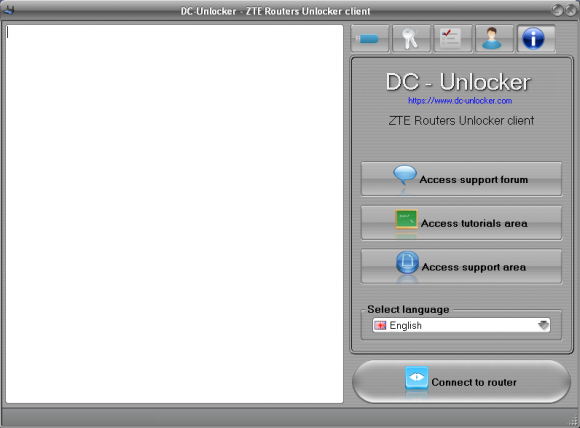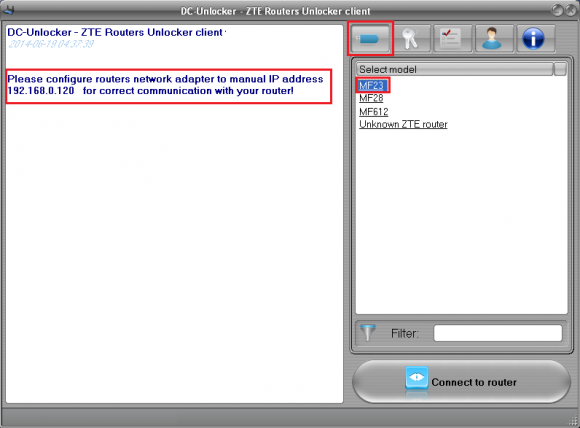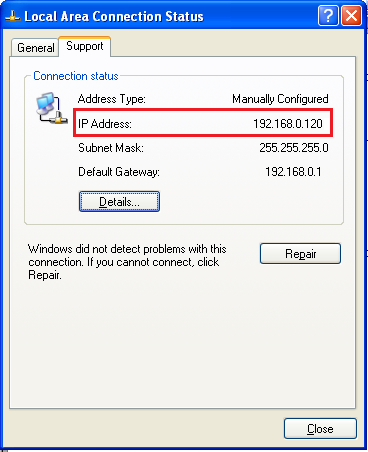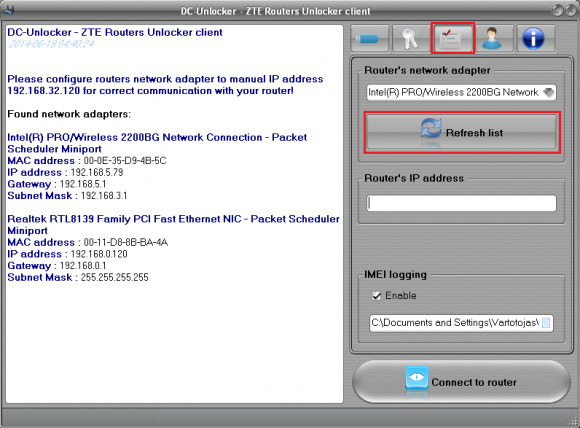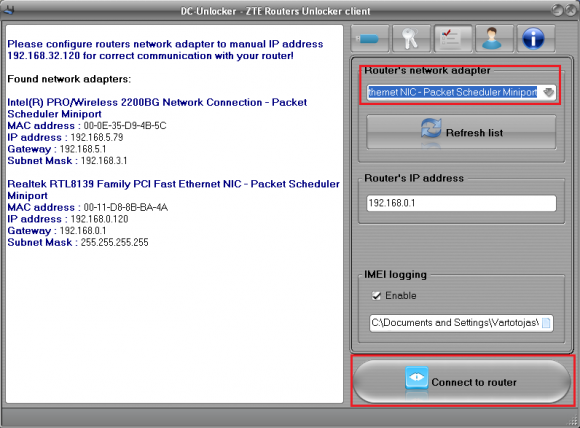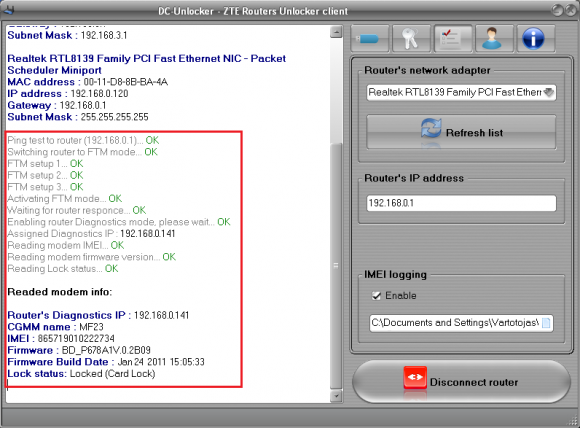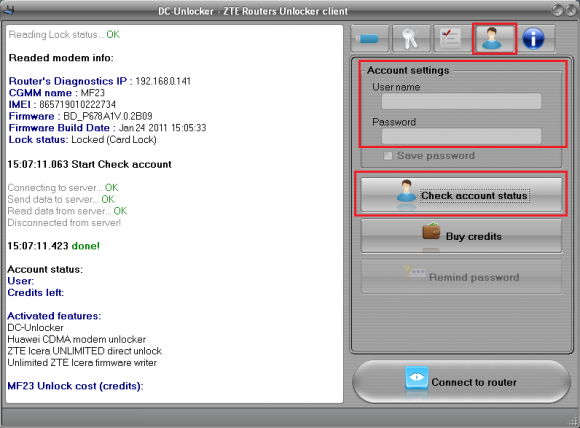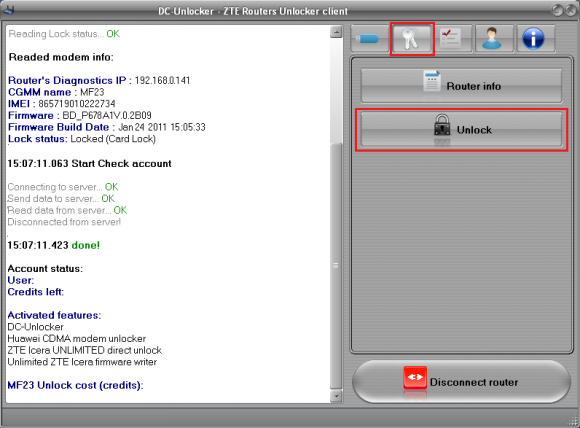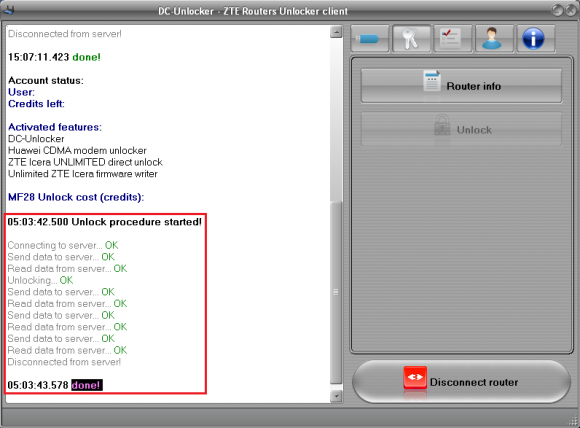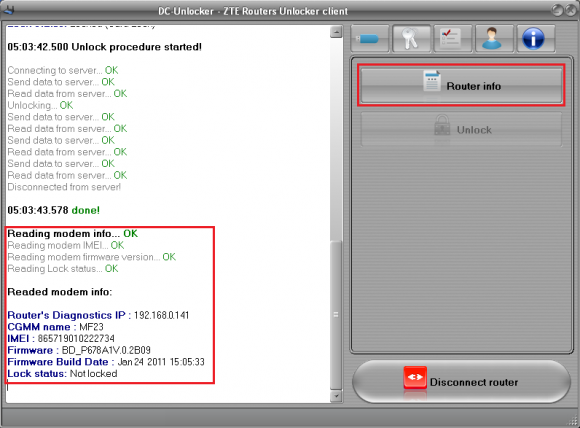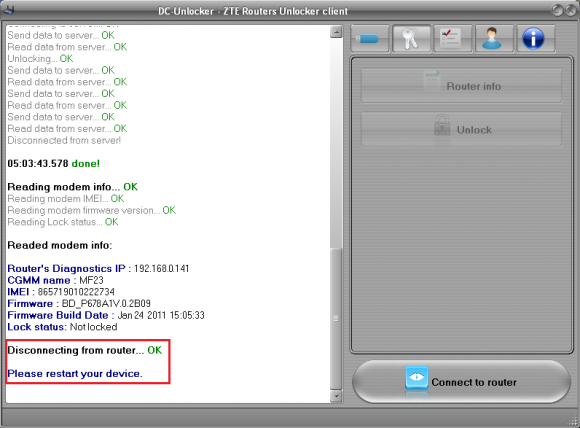Download ZTE Routers Unlocker
VERY IMPORTANT: Connect router to PC via LAN cable and wait for at least 1 minute
Launch software
Open Models tab and select MF23. Read provided information on the program
Set network adapters IP, to which router is connected, like requested by software
Open "Advanced settings" tab and click "Refresh list" button
Select router's network adapter from the list and click "Connect to router"
If router's network adapter was not detected then wait longer and click "Refresh list" again
Wait for device to be fully detected
NOTE: if device was not detected then you must restart it before trying to detect it again! Remember to wait at least 1 minute arfter you turn on and connect router to PC!
Open User Account data tab, enter your username and password that you received after credits purchase. Click "Check account status", (you can buy credits here www.dc-unlocker.com/buy).
If DC-Unlocker/Vygis/Rocker/Infinity dongle is connected, only click "Check account status"
Proceed to "Unlocking" tab and click "Unlock" button
Wait for router to be unlocked
After message appears that unlock was finished, click "Router info", device will be detected now as unlocked
To complete unlocking click "Disconnect router" and restart device like suggested on the program
@








 Iphone Australia Networks
Iphone Australia Networks  Iphone U.S.A Networks
Iphone U.S.A Networks  Iphone U.K Networks
Iphone U.K Networks  Iphone France Networks
Iphone France Networks  Iphone Canada Networks
Iphone Canada Networks  Iphone Swizerland Networks Unlock Now FRIENDUNLOCKER
Iphone Swizerland Networks Unlock Now FRIENDUNLOCKER