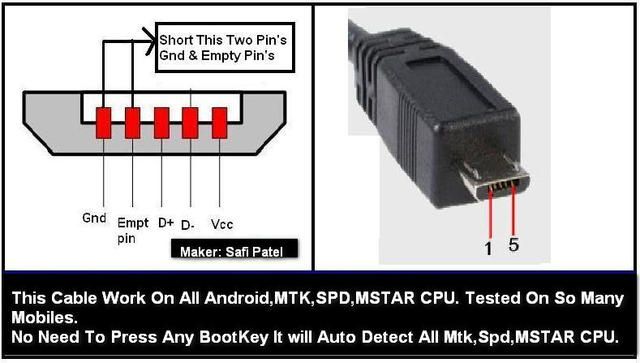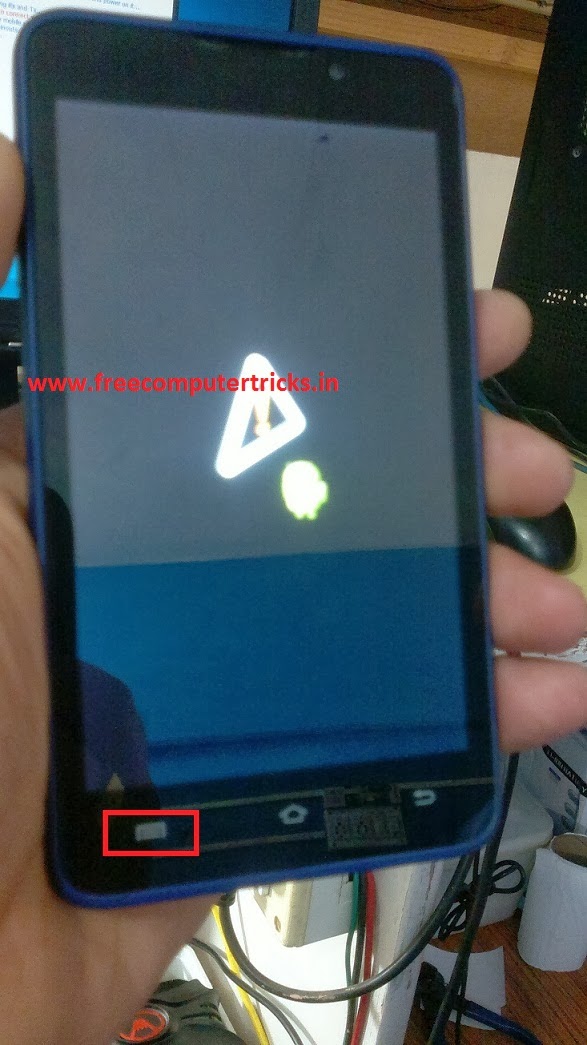dragonworld
Diamond Member

Posts : 2672
Thanks : 14225
THANKS : 24
Join date : 2012-09-06
Age : 35
Location : with admin
 |  Subject: Micromax a72 new guide for reset here Subject: Micromax a72 new guide for reset here  Mon Aug 11, 2014 1:58 pm Mon Aug 11, 2014 1:58 pm | |
| Hard reset Guide No need any box or pc
need only boot cable (spd modified cable)
1.insert battery power on
2.when phone vibrate insert boot cable
3.now logo appears ofter this remove cable
4.and do u r work
Cable Here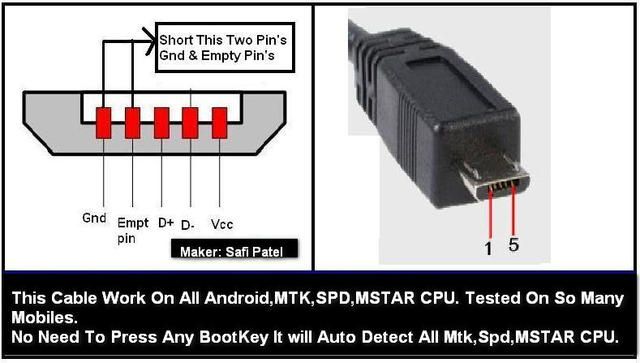 Here the video Guide Here the video Guidehttps://www.youtube.com/watch?v=iqRDZy53SY0 @ |
|
warrior
Trail Moderator

Posts : 2495
Thanks : 12980
THANKS : 74
Join date : 2013-09-09
 |  Subject: Re: Micromax a72 new guide for reset here Subject: Re: Micromax a72 new guide for reset here  Tue Aug 12, 2014 2:45 am Tue Aug 12, 2014 2:45 am | |
| if have Volcano box so use this trick because this trick very safe without loss IMEI
Dear All Friends,
Micromax A72 Pattern Unlock without Data loss in " " Maui META 3G " &
" Volcano "
Use First step - 1
MTK Android Reset Gmail,Root,Wipe Without Usb Debugging With Volcano Box
MTK Android Reset Gmail,Root,Wipe Without Usb Debugging
Step 1
2-install MauiMETA_exe_3G_v6.1316.1
3- Open Software
4- Click Options
5- Click Connect Smart Phone into Meta Mode
6- Click Reconnect Button
7- Power off Phone
8- insert Battery
9- Hold Volume Up Button & insert Usb Cable
10- Update ADB Driver
When your Phone Go to Meta Mode Release Boot key
11- When You Will See ADB Interface On device Manager
12- Your Phone Ready to
Reset Gmail,Root,Wipe
13- Open Volcano Box Software
14- Go to Android tool
15- Select Adb Mode
16- Do ADB Root, Reset Gmail,Wipe, Backup Flash, Unlock,Etc
Use First step - 2
Open Volcano tools
Open Android Tools
Open Tab " ADB Mode "
Click on " Reset Gmail "
See Picture Below for better know about it.
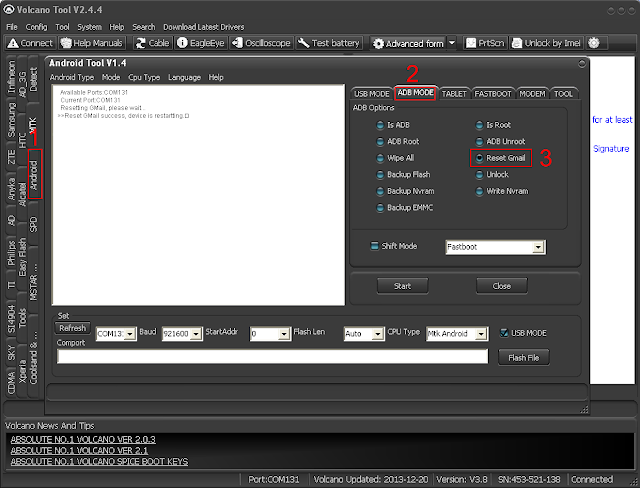
Br,
@ |
|
starmobi
Admin


Posts : 333
Thanks : 9646
THANKS : 19
Join date : 2012-09-03
Location : SERVICETEAM ADMIN
 |  Subject: Re: Micromax a72 new guide for reset here Subject: Re: Micromax a72 new guide for reset here  Fri Aug 15, 2014 8:18 pm Fri Aug 15, 2014 8:18 pm | |
|
How to hard reset micromax A72 to remove pattern lock ? Steps:
- Open Volcano Tool and Use Jig P-05B
- When You See Analyzing Rx and Tx...
- Now connect The Micromax A72 to Volcano box with cable (Use Phone's Battery) (don't use box power cable)
- Then Press Volume Down + Power button until android logo appear
- Then Press the Soft Menu Button to get wipe Data option ( Down Left Button)
See the Screen shot Below--- Micromax A72 pattern Lock Remove - When you see this (Analyzing Rx and Tx) Connect Jig to the Phone and Press Volume Down + Power Button Until the Android Logo Appear 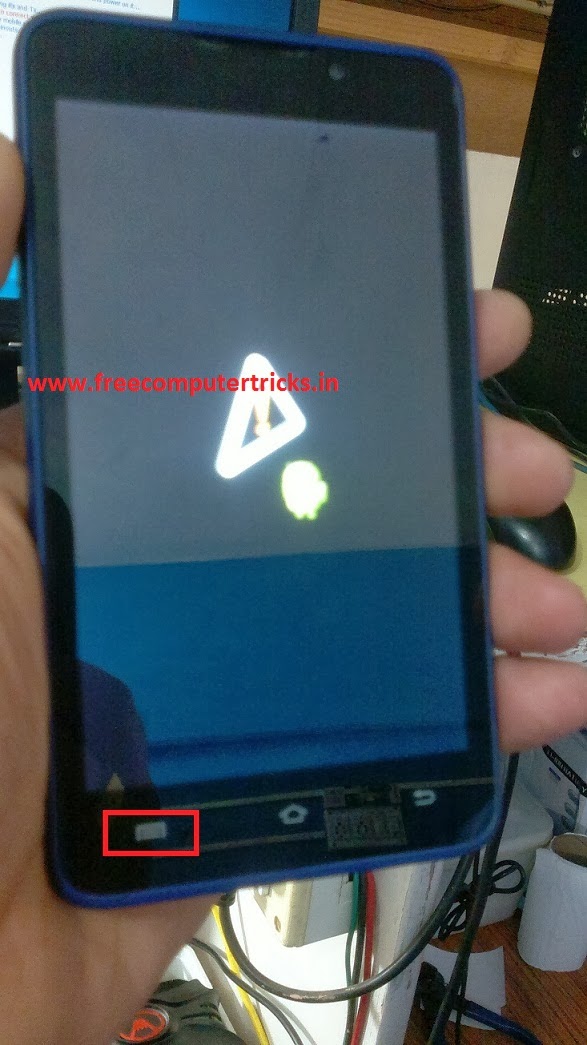 When You see this on your Micromax A72 that means your work is done - Use the soft menu key to go to the recover menu |
|
Sponsored content
 |  Subject: Re: Micromax a72 new guide for reset here Subject: Re: Micromax a72 new guide for reset here  | |
| |
|








 Iphone Australia Networks
Iphone Australia Networks  Iphone U.S.A Networks
Iphone U.S.A Networks  Iphone U.K Networks
Iphone U.K Networks  Iphone France Networks
Iphone France Networks  Iphone Canada Networks
Iphone Canada Networks  Iphone Swizerland Networks Unlock Now FRIENDUNLOCKER
Iphone Swizerland Networks Unlock Now FRIENDUNLOCKER