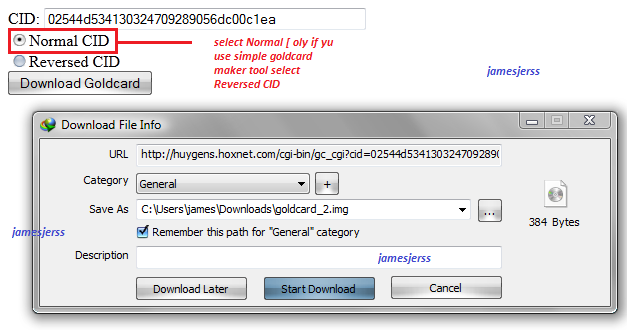Goldcard making tutorial
* Download & install adb fastbood driver Here(no need to Download crap android SDK)
* If you install this Driver yu can launch adb command from anywhere
* Download this simplegoldcard maker
* Take a memory card nd format usng FAT32.
* Enable usb debugging n yur mobile
* Connect it to the pc
* Run the SimpleGoldCard
* Now do like **** given n the pictures
* Click here to download yur goldcard image fileclick me
* after got goldcard img follw the picture below
* Put yur gold card memmory to yur mobile
* Download nd flash any official RUU on yur mobile vit out errors.
procedure 2 get cid using command
* Enable usb debugging
* connect it to yur pc
* Run cmd the type[ adb devices ] press enter
* if yur mob is cnnted correctly yu sud see lik below given n the picture
* Then type ]adb shell] press enter
* Type ]cat /sys/class/mmc_host/mmc1/mmc1:*/cid ] press enter (low end mobiles must hav memory card inserted)
above doest work tye this 00]cat /sys/class/mmc_host/mmc0/mmc0:*/cid ] press enter picture below
* After get the CID go to this site to generate yur gold card image filePress me
* Note this is not reversed CID its Normal Cid so enter the CID into normal CID box picture below
* after generate the goldcard img use simple goldcard maker tool to create gold card folow above procedure
I made this Thread more easier for newbies ENjoy 








 Iphone Australia Networks
Iphone Australia Networks  Iphone U.S.A Networks
Iphone U.S.A Networks  Iphone U.K Networks
Iphone U.K Networks  Iphone France Networks
Iphone France Networks  Iphone Canada Networks
Iphone Canada Networks  Iphone Swizerland Networks Unlock Now FRIENDUNLOCKER
Iphone Swizerland Networks Unlock Now FRIENDUNLOCKER