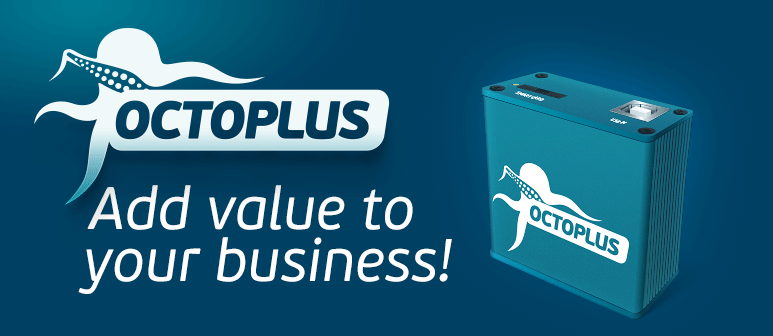|
| | Octoplus Box JTAG Software |    |
| |
| Author | Message |
|---|
warrior
Trail Moderator

Posts : 2495
Join date : 2013-09-09
 |  Subject: Octoplus Box JTAG Software v1.7.0 Release Notes Subject: Octoplus Box JTAG Software v1.7.0 Release Notes  Sun Oct 26, 2014 12:50 am Sun Oct 26, 2014 12:50 am | |
| 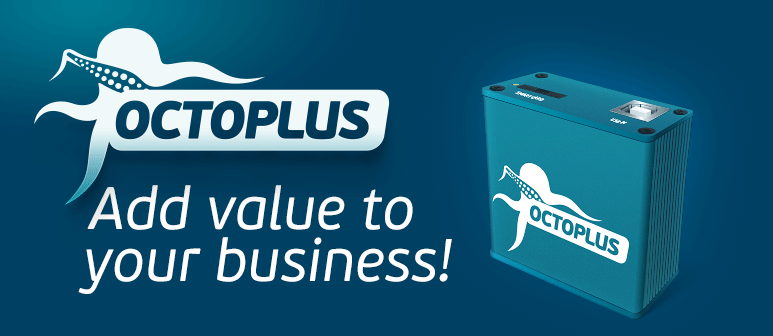 Octoplus JTAG Software v1.7.0 is out! Octoplus JTAG Software v1.7.0 is out!
WE have added world's first FREE IMEI Repair and FREE Sony C1504, C1505, ST21i, ST21a, ST21i2, ST21a2, ST26i, ST26a Unlock via JTAG (no server, no credits, no queues, no limits).
Also added support for ZTE Z222.!
Octoplus Box JTAG Software v1.7.0 Release Notes
Added support for the following models:
- Sony C1504 - added world's first Unlock, Repair IMEI, improved Repair operation.
- Sony C1505 - added world's first Unlock, Repair IMEI, improved Repair operation.
- Sony ST21i - added world's first Unlock, Repair IMEI, improved Repair operation.
- Sony ST21a - added world's first Unlock, Repair IMEI, improved Repair operation.
- Sony ST21i2 - added world's first Unlock, Repair IMEI, improved Repair operation.
- Sony ST21a2 - added world's first Unlock, Repair IMEI, improved Repair operation.
- Sony ST26i - added world's first Unlock, Repair IMEI, improved Repair operation.
- Sony ST26a - added world's first Unlock, Repair IMEI, improved Repair operation.
- ZTE Z222 - added Dead Boot/Device Repair (thanks to Mr. Dr_Wolodya).
Uploaded new Repair file for Pantech P8010.
Uploaded full flash file for Samsung GT-S7500.
Added new Core ID (406B10E1) for MSM8960.
Added new Core ID (503C10E1) for MSM7227T.
All pinouts and Repair procedures are described in Software manuals ("Help" button in Software).
Download Octoplus Box JTAG Software v1.7.0'' |
|   | | warrior
Trail Moderator

Posts : 2495
Join date : 2013-09-09
 |  Subject: Octoplus Box JTAG Software v.1.7.2 Release Notes: Subject: Octoplus Box JTAG Software v.1.7.2 Release Notes:  Sat Nov 22, 2014 11:49 am Sat Nov 22, 2014 11:49 am | |
| Octoplus Box JTAG Software v.1.7.2 Release Notes:
- Added support for the following models:
- LG E435 - added Dead Boot Repair via USB
- LG E435F - added Dead Boot Repair via USB
- LG E435G - added Dead Boot Repair via USB
- LG E435K - added Dead Boot Repair via USB
- Prestigio MultiPhone PAP4020 DUO - added Dead Boot / Device Repair (thanks to Mr. Dr_Wolodya)
- ZTE Z990G - added Dead Boot / Device Repair (thanks to Mr. Dr_Wolodya)
- Samsung SGH-Z370 - added Dead Boot / Device Repair (thanks to Mr. Dr_Wolodya)
All pinouts and Repair procedures are described in the manual ("Help" button in Software).
Download Octoplus Box JTAG Software v.1.7.2mobitechnician |
|   | | warrior
Trail Moderator

Posts : 2495
Join date : 2013-09-09
 |  Subject: Octoplus JTAG Software v.1.7.5 is out! Subject: Octoplus JTAG Software v.1.7.5 is out!  Thu Dec 18, 2014 1:27 am Thu Dec 18, 2014 1:27 am | |
| 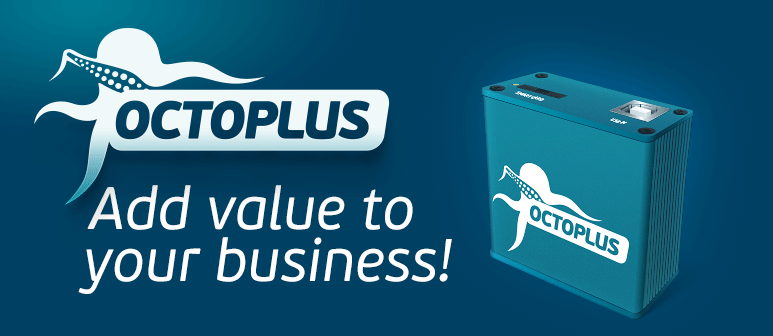 Octoplus JTAG Software v.1.7.5 is out!
We have added boot repair via USB and small TP for LG D370, D370TR, D373, D373EU, D375, D410, D410H, D410HN,
which are detected by PC as "Qualcomm HS-USB QDLoader 9008" device!
Also added repair via JTAG interface for Huawei G510-0010 and Y301-A1 (MetroPCS)!
Octoplus Box JTAG Software v.1.7.5 Release Notes
Added support for the following models:
- LG D370 - added Dead Boot Repair via USB
- LG D370TR - added Dead Boot Repair via USB
- LG D373 - added Dead Boot Repair via USB
- LG D373EU - added Dead Boot/Device Repair via USB
- LG D375 - added Dead Boot Repair via USB
- LG D410 - added Dead Boot/Device Repair via USB
- LG D410H - added Dead Boot Repair via USB
- LG D410NH - added Dead Boot Repair via USB
- Huawei G510-0010 - added Dead Boot Repair (thanks to Mr. Dr_Wolodya)
- Huawei Y301-A1 (MetroPCS) - added Dead Boot Repair (thanks to Mr. Dr_Wolodya)
All pinouts and Repair procedures are described in the manual ("Help" button in Software).
To repair mentioned above devices via USB, please follow the next three steps:
Attach testpoint as shown on Figure 1 in the Software manual and connect your phone using Micro USB cable directly into the mainboard’s USB port
(do NOT use any USB hubs!)
Check PC Device Manager, a new device should appear "Qualcomm HS-USB QDLoader 9008" or "Unknown Device" if you hadn’t installed the driver yet.
Drivers are in {Installation_Folder}\Driver\QHSUSB
Release testpoint and press “EasyRepair” button in the software (or “Connect” button, when in Advanced Mode)
Download Octoplus Box JTAG Software v.1.7.5 |
|   | | warrior
Trail Moderator

Posts : 2495
Join date : 2013-09-09
 |  Subject: Octoplus JTAG Software v.1.7.6 is out! Subject: Octoplus JTAG Software v.1.7.6 is out!  Sat Dec 20, 2014 9:47 am Sat Dec 20, 2014 9:47 am | |
| 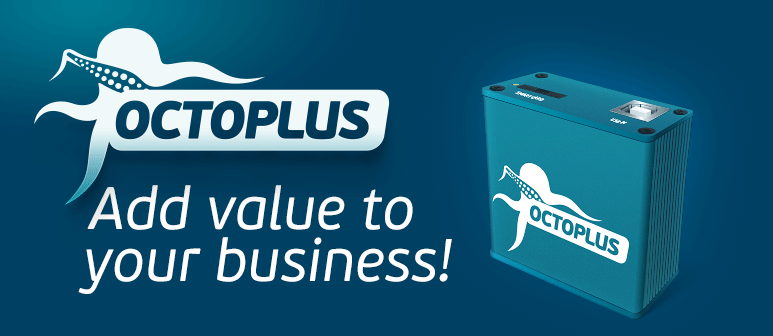 Octoplus JTAG Software v.1.7.6 is out! Octoplus JTAG Software v.1.7.6 is out!
We have added boot repair via USB and small TP for LG D170, D175F, D180F, D400H, D400HN, D405, D405H, D405N, D405TR, D415, D724,
which are detected by PC as "Qualcomm HS-USB QDloader 9008" device!
Octoplus Box JTAG Software v.1.7.6 Release Notes
Added support for the following models:
- LG D170 - added Dead Boot/Device Repair via USB
- LG D175F - added Dead Boot Repair via USB
- LG D180F - added Dead Boot Repair via USB
- LG D400H - added Dead Boot Repair via USB
- LG D400HN - added Dead Boot Repair via USB
- LG D405 - added Dead Boot Repair via USB
- LG D405H - added Dead Boot Repair via USB
- LG D405N - added Dead Boot Repair via USB
- LG D405TR - added Dead Boot Repair via USB
- LG D415 - added Dead Boot Repair via USB
- LG D724 - added Dead Boot/Device Repair via USB
All pinouts and Repair procedures are described in the manual ("Help" button in Software).
To repair mentioned above devices via USB, please follow the next three steps:
Attach testpoint as shown on Figure 1 in the Software manual and connect your phone using Micro USB cable directly into the mainboard’s USB port
(do NOT use any USB hubs!)
Check PC Device Manager, a new device should appear "Qualcomm HS-USB QDLoader 9008" or "Unknown Device" if you hadn’t installed the driver yet.
Drivers are in {Installation_Folder}\Driver\QHSUSB
Release testpoint and press “EasyRepair” button in the software (or “Connect” button, when in Advanced Mode)
Download Octoplus Box JTAG Software v.1.7.6 |
|   | | dragonworld
Diamond Member
Posts : 2672
Join date : 2012-09-06
 |  Subject: Octoplus Box JTAG Software v.1.7.7 Release Notes Subject: Octoplus Box JTAG Software v.1.7.7 Release Notes  Fri Dec 26, 2014 9:46 pm Fri Dec 26, 2014 9:46 pm | |
| Octoplus Box JTAG Software v.1.7.7 Release Notes:
- Added support for the following models:
- LG E980 - added Dead Boot/Device Repair via USB.
- LG E980H - added Dead Boot Repair via USB.
- LG E985T - added Dead Boot Repair via USB.
- LG E986 - added Dead Boot Repair via USB.
- LG E988 - added Dead Boot Repair via USB.
- LG E989 - added Dead Boot Repair via USB.
- Gigabyte GSmart G1317D - added Dead Boot Repair (thanks to Mr. Dr_Wolodya).
All pinouts and Repair procedures are described in the manual ("Help" button in Software).
To repair mentioned above devices via USB, please follow the next three steps:
- Attach testpoint as shown on Figure 1 in the Software manual and connect your phone using Micro USB cable directly into the motherboard’s USB port (do NOT use any USB hubs!)
- Check PC Device Manager, a new device should appear "Qualcomm HS-USB QDLoader 9008" or "Unknown Device" if you hadn’t installed the driver yet. Drivers are in {Installation_Folder}\Driver\QHSUSB
- Release testpoint and press “EasyRepair” button in the software (or “Connect” button, when in Advanced Mode)
Download Octoplus Box JTAG Software v.1.7.7 |
|   | | warrior
Trail Moderator

Posts : 2495
Thanks : 12980
THANKS : 74
Join date : 2013-09-09
 |  Subject: Octoplus Box JTAG Software v.1.8.0 Release Notes Subject: Octoplus Box JTAG Software v.1.8.0 Release Notes  Sat Jan 31, 2015 1:13 am Sat Jan 31, 2015 1:13 am | |
| Octoplus Box JTAG Software v.1.8.0 Release Notes:
- Added support for the following models:
- LG D618 - added Dead Boot/Device Repair via USB
- LG F240K - added Dead Boot Repair via USB
- LG F240L - added Dead Boot Repair via USB
- LG F240S - added Dead Boot Repair via USB
- Samsung GT-S5302 - added Dead Boot/Device Repair
All pinouts and Repair procedures are described in the manual ("Help" button in Software).
To repair LG D618, F240K / L / S via USB, please follow the next three steps:
- Attach testpoint as shown on Figure 1 in the Software manual and connect your phone using Micro USB cable directly into the motherboard’s USB port (do NOT use any USB hubs!)
- Check PC Device Manager, a new device should appear "Qualcomm HS-USB QDLoader 9008" or "Unknown Device" if you hadn’t installed the driver yet. Drivers are in {Installation_Folder}\Driver\QHSUSB
- Release testpoint and press “EasyRepair” button in the software (or “Connect” button, when in Advanced Mode)
Download Octoplus Box JTAG Software v.1.8.0 |
|   | | warrior
Trail Moderator

Posts : 2495
Thanks : 12980
THANKS : 74
Join date : 2013-09-09
 |  Subject: Octoplus Box JTAG Software v.1.8.5 Release Update Subject: Octoplus Box JTAG Software v.1.8.5 Release Update  Sun Mar 22, 2015 1:03 pm Sun Mar 22, 2015 1:03 pm | |
| Octoplus Box JTAG Software v.1.8.5 Release Notes:
- Added support for the following models:
- LG F160LV - added Dead Boot / Device Repair via USB
- LG F160K - added Dead Boot Repair via USB
- LG F160S - added Dead Boot Repair via USB
- Huawei E171 (CPU: HiSilicon HI6731) - added Dead Boot / Device Repair via JTAG
- ZTE P752D - added Dead Boot/Device Repair via JTAG (thanks to Mr. Dr_Wolodya)
All pinouts and Repair procedures are described in the manual ("Help" button in Software).
To repair mentioned above devices via USB, please follow the next three next steps:
- Attach testpoint as shown on Figure 1 in the Software manual and connect your phone using Micro USB cable directly into the motherboard’s USB port (do NOT use any USB hubs!)
- Check PC Device Manager, a new device should appear "Qualcomm HS-USB QDLoader 9008" or "Unknown Device" if you hadn’t installed the driver yet. Drivers are in {Installation_Folder}\Driver\QHSUSB
- Release testpoint and press “EasyRepair” button in the software (or “Connect” button, when in Advanced Mode)
Download Octoplus Box JTAG Software v.1.8.5 |
|   | | dragonworld
Diamond Member

Posts : 2672
Thanks : 14225
THANKS : 24
Join date : 2012-09-06
Age : 35
Location : with admin
 |  Subject: Octoplus Box JTAG Software v.1.8.8 Release Notes Subject: Octoplus Box JTAG Software v.1.8.8 Release Notes  Sat Apr 18, 2015 12:50 pm Sat Apr 18, 2015 12:50 pm | |
| 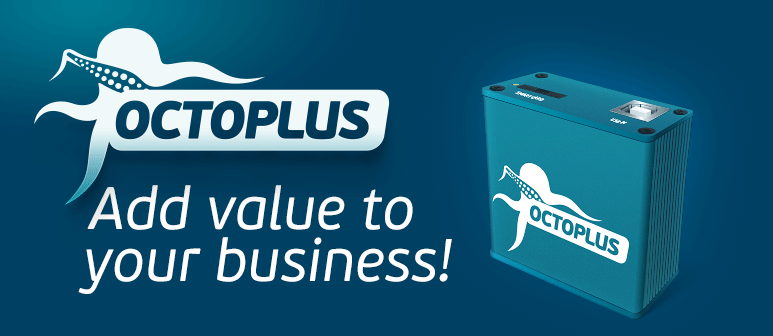
We have added Boot Repair via USB and small TP for LG D165G, LG D415RD, LG VS870
and via JTAG for HTC HD7 (PD29100) and Huawei E586!
Octoplus Box JTAG Software v.1.8.8 Release Notes
Added support for the following models:
- LG D165G - added Dead Boot Repair via USB
- LG D415RD - added Dead Boot Repair via USB
- LG VS870 - added Dead Boot / Device Repair via USB
- HTC HD7 (PD29100) - added Dead Boot Repair, Repair IMEI, Repair CID, Read Codes via JTAG (thanks to mr. Chromgsmunlock)
- Huawei E586 - added Dead Boot Repair via JTAG (thanks to mr. Dr_Wolodya)
All pinouts and Repair procedures are described in the manual ("Help" button in Software)
To repair LG D165G, LG D415RD and LG VS870 via USB, please follow the next three steps:
Attach testpoint as shown on Figure 1 in the Software manual and connect your phone using Micro USB cable directly into the mainboard’s USB port
(do NOT use any USB hubs!)
Check PC Device Manager, a new device should appear "Qualcomm HS-USB QDLoader 9008" or "Unknown Device" if you hadn’t installed the driver yet.
Drivers are in {Installation_Folder}\Driver\QHSUSB
Release testpoint and press “EasyRepair” button in the software (or “Connect” button, when in Advanced Mode)
Download Octoplus Box JTAG Software v.1.8.8
|
|   | | dragonworld
Diamond Member

Posts : 2672
Thanks : 14225
THANKS : 24
Join date : 2012-09-06
Age : 35
Location : with admin
 |  Subject: Octoplus Box JTAG Software v.1.8.8 Release Notes Subject: Octoplus Box JTAG Software v.1.8.8 Release Notes  Sat Apr 18, 2015 12:50 pm Sat Apr 18, 2015 12:50 pm | |
| 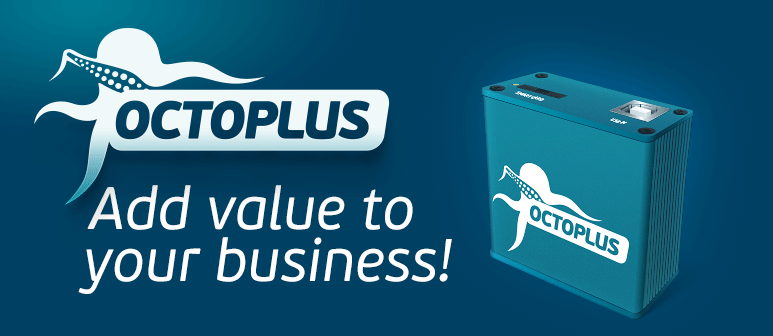
We have added Boot Repair via USB and small TP for LG D165G, LG D415RD, LG VS870
and via JTAG for HTC HD7 (PD29100) and Huawei E586!
Octoplus Box JTAG Software v.1.8.8 Release Notes
Added support for the following models:
- LG D165G - added Dead Boot Repair via USB
- LG D415RD - added Dead Boot Repair via USB
- LG VS870 - added Dead Boot / Device Repair via USB
- HTC HD7 (PD29100) - added Dead Boot Repair, Repair IMEI, Repair CID, Read Codes via JTAG (thanks to mr. Chromgsmunlock)
- Huawei E586 - added Dead Boot Repair via JTAG (thanks to mr. Dr_Wolodya)
All pinouts and Repair procedures are described in the manual ("Help" button in Software)
To repair LG D165G, LG D415RD and LG VS870 via USB, please follow the next three steps:
Attach testpoint as shown on Figure 1 in the Software manual and connect your phone using Micro USB cable directly into the mainboard’s USB port
(do NOT use any USB hubs!)
Check PC Device Manager, a new device should appear "Qualcomm HS-USB QDLoader 9008" or "Unknown Device" if you hadn’t installed the driver yet.
Drivers are in {Installation_Folder}\Driver\QHSUSB
Release testpoint and press “EasyRepair” button in the software (or “Connect” button, when in Advanced Mode)
Download Octoplus Box JTAG Software v.1.8.8
|
|   | | dragonworld
Diamond Member

Posts : 2672
Thanks : 14225
THANKS : 24
Join date : 2012-09-06
Age : 35
Location : with admin
 |  Subject: Octoplus Box JTAG Software v.1.8.9 Release Notes Subject: Octoplus Box JTAG Software v.1.8.9 Release Notes  Thu Apr 30, 2015 10:43 pm Thu Apr 30, 2015 10:43 pm | |
| Octoplus Box JTAG Software v.1.8.9 Release Notes:
- Added support for the following models:
- LG P930 - added Dead Boot Repair via USB
- LG LU6200 - added Dead Boot Repair via USB
- HTC One M7 (PN0720000) - added Dead Boot Repair, Repair IMEI, Repair CID via JTAG
- Huawei Y300-0000 - added Dead Boot Repair via JTAG (thanks to Mr. Dr_Wolodya)
All pinouts and Repair procedures are described in the manual ("Help" button in Software).
To repair LG P930 and LG LU6200 via USB, please follow the next three next steps:[list="margin: 1em 0px; padding-right: 0px; padding-left: 0px; color: rgb(116, 116, 116); font-family: Arial, sans-serif; font-size: 13.0080003738403px; line-height: 19.5120010375977px; background-color: rgb(255, 255, 255);"] [*]Attach testpoint as shown on Figure 1 in the Software manual and connect your phone using Micro USB cable directly into the motherboard’s USB port (do NOT use any USB hubs!) [*]Check PC Device Manager, a new device should appear "Qualcomm HS-USB QDLoader 9008" or "Unknown Device" if you hadn’t installed the driver yet. Drivers are in {Installation_Folder}\Driver\QHSUSB[*]Release testpoint and press “EasyRepair” button in the software (or “Connect” button, when in Advanced Mode) [/list] Download Octoplus Box JTAG Software v.1.8.9 |
|   | | Sponsored content
 |  Subject: Re: Octoplus Box JTAG Software Subject: Re: Octoplus Box JTAG Software  | |
| |
|   | | | | Octoplus Box JTAG Software |    |
|
Similar topics |  |
|
| | Permissions in this forum: | You cannot reply to topics in this forum
| |
| |
| | |








 Iphone Australia Networks
Iphone Australia Networks  Iphone U.S.A Networks
Iphone U.S.A Networks  Iphone U.K Networks
Iphone U.K Networks  Iphone France Networks
Iphone France Networks  Iphone Canada Networks
Iphone Canada Networks  Iphone Swizerland Networks Unlock Now FRIENDUNLOCKER
Iphone Swizerland Networks Unlock Now FRIENDUNLOCKER