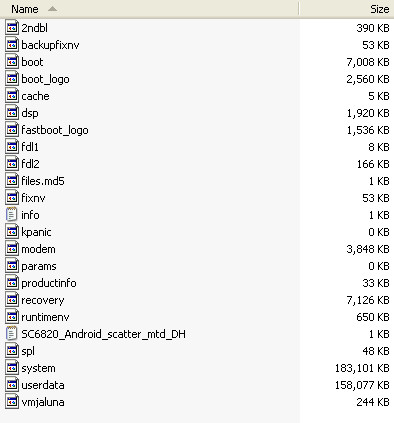Now I telling You How To Root & Read SPD Android Full Flash Backup In PAC Format How To Root Lemon P5
1.Mobile On Condition.
2.USB Debug Mode Enabled.
3.Minimum 2Gb Memory Card Inserted into Phone With 32 BIT Formatte.
4.Now Connect To Pc Port.
5.Open Volcano Box Software.
6.Go to SPD Tab.
7.Select 6820/8810.
8.Select One-Key Root.
9.Select ADB_ROOT from Option.
10. Untick Auto-Detect Pinouts.
11.Click on Run.
12.Mobile will Detect Phone on ADB.
13.Some Times After Mobile Restart & Root Done.
Root Image Below

How To Read Full Flash SPD Android Mobile Lemon P5
1.Mobile On Condition.
2.USB Debug Mode Enabled.
3.Minimum 2Gb Memory Card Inserted into Phone With 32 BIT Formatte.
4.Now Connect To Pc Port.
5.Open Volcano Box Software.
6.Go to SPD Tab.
7.Select 6820/8810.
8.Select One-Key Root.
9.Select Backup Flash from Option.
10. Untick Auto-Detect Pinouts.
11.Click on Run.
12.Mobile will Detect Phone on ADB.
13. Some Times After Volcano Box Software Ask Where Save File.
14.Make Flash File Path.
15.Some Times After Mobile Read Done.
Lemon P5 SPD Android Mobile Read Done In Volcano Box Type
Read Flash Image 1 
Read Flash Image 2

Read Flash Image 3

Read Flash Image 4
 Tip=Now Read Flash Done IN Volcano Box Flash File Type Not In PAC File type Here I Telling You How To Making PAC File 1.First Download ResearchDownload_VER_2.9.7017
Tip=Now Read Flash Done IN Volcano Box Flash File Type Not In PAC File type Here I Telling You How To Making PAC File 1.First Download ResearchDownload_VER_2.9.7017 ResearchDownload_VER_2.9.7017 BY YASH MOBILE - Download - 4shared - gopal parmar
2.Open
ResearchDownload_VER_2.9.7017 3.Open To Settings. 4.Go To Main Page. 5.Select All Files. 6.Select Product I Select SC6820 Because Lemon P5 In SPD Cpu. 







 Iphone Australia Networks
Iphone Australia Networks  Iphone U.S.A Networks
Iphone U.S.A Networks  Iphone U.K Networks
Iphone U.K Networks  Iphone France Networks
Iphone France Networks  Iphone Canada Networks
Iphone Canada Networks  Iphone Swizerland Networks Unlock Now FRIENDUNLOCKER
Iphone Swizerland Networks Unlock Now FRIENDUNLOCKER


 How To Read Full Flash SPD Android Mobile Lemon P5
How To Read Full Flash SPD Android Mobile Lemon P5 Read Flash Image 2
Read Flash Image 2 Read Flash Image 3
Read Flash Image 3 Read Flash Image 4
Read Flash Image 4 Tip=Now Read Flash Done IN Volcano Box Flash File Type Not In PAC File type
Tip=Now Read Flash Done IN Volcano Box Flash File Type Not In PAC File type