Boot Animation Previewer-Preview Boot Animations With Ease! Introduction: Making a boot animation can be a hard job. Sometimes you'll need to preview your boot animations, but applying them on the phone can take you some time. For that reason, I've made a tutorial that will show you how to preview your boot animations on your computer without applying them on the phone. So, let's get started!
Requirements: -Boot Animation Previewer(it's a program made by me) - download
-A boot animation
-Microsoft .NET Framework 4
-Windows XP SP3 or later (Windows 7 recommended)
 DOWNLOAD:
DOWNLOAD: Download install_bootanimationpreviewer.rar
Bootanimation: Download doid2.zip
Tutorial:
0. Open Boot Animation Previewer
Choose your method
Previewing animations from folder: 1. Choose the folder in which your 'part' folders are
2. Click the 'Add a loop' button to add a loop. A new window will appear. Just set the properties and click 'Add'

*
Optional: you can edit the speed of your animation by selecting the first property item and clicking on the 'Edit' button. A window will appear. Change the property and click 'Set'

3. Click 'Preview your boot animation' to preview your boot animation
4. When you're done, close the window.
Previewing boot animations from their actual format (bootanimation.zip): 1. Click the "Choose boot animation" button and choose your boot animation
2. Click the "Preview boot animation" button to preview your boot animation

Note: make sure your program is always up-to-date, in order to enjoy the great new features that are going to come. THANKS TO :

find more info and updates here ..... [29.03.2012][FINAL][TOOL]Boot Animation Previewer-Preview Boot Animations With Ease! - xda-developers __________________
@








 Iphone Australia Networks
Iphone Australia Networks  Iphone U.S.A Networks
Iphone U.S.A Networks  Iphone U.K Networks
Iphone U.K Networks  Iphone France Networks
Iphone France Networks  Iphone Canada Networks
Iphone Canada Networks  Iphone Swizerland Networks Unlock Now FRIENDUNLOCKER
Iphone Swizerland Networks Unlock Now FRIENDUNLOCKER