1.How to Slove the IPHONE is Disabled with IP-BOX Software
If I know the Password
just one second
Stuep 1.Connect your Phone to the IP-BOX
Stuep 2.Connect your Box to Computer
Stuep 3.Run the Software <Now Box will Show USB>  Stuep 4.Switch Mobile To Call Logo
Stuep 4.Switch Mobile To Call Logo  Stuep 5.Input the Password in the Software
Stuep 5.Input the Password in the Software  STUEP 6.Disconnect Mobile and In the Setting Close Password!!!
STUEP 6.Disconnect Mobile and In the Setting Close Password!!! 
 IP-BOX V5 Function:
IP-BOX V5 Function:
IP-BOX with you touch Anythink and Auto Unlock in the Disable or in the Password
IP-BOX V5 Add Speaker;when The Password Unlock,it will Beep; Link Video:https://www.youtube.com/watch?v=RCEu8s_2e70
BR 
Zhulianqi IPBOX Team ================================================== ========
************************************************** ********
================================================== ======== 2.IP-BOX Software Parameter setting Help 
When You Connect the Box to Computer
You must Be Connect your Phone to The Box also
if not;Software Not Read the Box.and you can not do anythink in the computer
when The Software Get the Box has Connect;
Software Will Read Box Setting Info And Show you in the Software Logo Windows Now We talk about the Box Setting
Avoid Computer Parameters Global Settings
1.Stop While The Brightenss Changes This For when the sensitization Get the light change Box Stop Unlock
Like when Mobile Has Password or Disabled the LCD Light just 40% or the Background is black,
and after Mobile Unlock the LCD Light will be 60% and BackGround is White or APP ICO is red
when the sensitization Get it change,Software Box will thinking Mobile has unlock,and stop give the Mobile input the password
Factory Setting is 50;Keep it;
2.Each Time Interval Bit(ms) Mobile Password is 4 Digital;Mean When I input One Time Password,I need Input 4 Numbers
here for how many Time I input the One Number
Factory Setting is 30;You no need Change it
3.Each Group of data interval(ms) This For How Many Time I input One Password
Cause is after Input the Password,Mobile will Check is right or not
this time Some phone will Fast and Some phone will slow
when The Phone is Old one (Like Iphone 4) It Will slow
when the Phone Install or runing too much APP it will slow
so Better is we Change to 6000
4.Start Data This is For The Box Start form What Password
Factory Setting it is 0000
we can Change it (Like Change to 8765) Then the Box Will Try the Password form 8765 Start
5.End Data This is Setting The Box what Number End Input ;after Input this Number Box will Stop Work,even the Mobile Still Lock
6.How To Let we are Setting Working? 
After Setting Done,We need Download The It to Box
Click the Download (Free Computer Test Plan x) to the Instrument
Then Hold Down the Box Power Button,it will Start Working Without Computer ================================================== ========
************************************************** ********
================================================== ========
What is the Diffenct in the Plan 1\Plan 2\Plan 3 ??? 1.Plan 1 Plan 1 mean you Are Form The Start Data Unlock to End Data
Like This:When the Start Data is 0000 and the End Data is 9999;
Software Box Will Unlock Password Form 0000 to 9999
if Your Setting the Start is 8000 and the End Data is 8008;so Software just Unlock 9 Times
Form 8000 to 8008
2.Plan 2 when You Click the Editor form the Software
It will open the Txt File
In here you can add the numbers
Box Will just give the Mobile input the password what you put in here
Like Pics
When I click the Download (Free Computer Test Plan 2) to the Instrument
after Hold the Box Power Button;
Box Will input
0000
1111
2222
3333
4444
5555
6666
......
3.Plan 3 When I click the Download (Free Computer Test Plan 3=2+1) to the Instrument
When I click This
Box Will first Try the Txt Password First
After Start Form 0000 to 9999
but what Password Has In the TXT ,it will skip
mean it not Input two times
''








 Iphone Australia Networks
Iphone Australia Networks  Iphone U.S.A Networks
Iphone U.S.A Networks  Iphone U.K Networks
Iphone U.K Networks  Iphone France Networks
Iphone France Networks  Iphone Canada Networks
Iphone Canada Networks  Iphone Swizerland Networks Unlock Now FRIENDUNLOCKER
Iphone Swizerland Networks Unlock Now FRIENDUNLOCKER


 just one second
just one second